crossram
Charter Member
About what the problem is, with a gmax .mdl (airplane) for CFS3. It won't load into the sim.
I have quite alot of detail in the VC. Also have 18 3D gauges I've made, and 'merged' into the model. Majority of the gauges use the same texture/material. One problem is, for each gauge, another copy of the material is added to the list. Wondering if all the material copies might cause the plane to not load in CFS3, crashing CFS3.
I'm re-assigning all those materials, down to one copy. Haven't tried loading into the sim, yet...any thoughts?
I have quite alot of detail in the VC. Also have 18 3D gauges I've made, and 'merged' into the model. Majority of the gauges use the same texture/material. One problem is, for each gauge, another copy of the material is added to the list. Wondering if all the material copies might cause the plane to not load in CFS3, crashing CFS3.
I'm re-assigning all those materials, down to one copy. Haven't tried loading into the sim, yet...any thoughts?

 Hope I'm not teaching my grandmother to suck eggs, but have you a container set up ready in the model folder - config, .air, textures etc ready to go?
Hope I'm not teaching my grandmother to suck eggs, but have you a container set up ready in the model folder - config, .air, textures etc ready to go? A bunch! Haven't stopped to look. Think that might be the problem?
A bunch! Haven't stopped to look. Think that might be the problem?
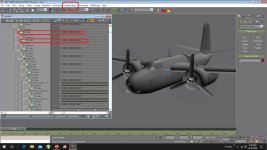
 My mistake!
My mistake!