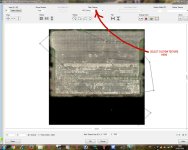Mick
SOH-CM-2025
I posted this in the appropriate developer's forum and it drew no responses, so I'm re-posting it here where there are many more eyes to see it, in the hope that someone can help.
I'm trying to develop KBAD Barksdale Field in Golden Wings (aka Barksdale AFB in FS2004.) To begin with I want to get rid of the runways, since in the pre-war era Barksdale didn't have paved runways. I've done this for other pre-war military airfields by making a land class file with EZ Landclass to put open grassy fields under and around the airfields. It's always worked until now.
Alas, it isn't working at Barksdale. I can turn the surrounding area into grassy fields, but the ground under the stock air base ramps and runway are a burnt brown color and I can't get it to change. The brown area is within the area covered by the landclass file, but something is preventing the landclass from showing up in the brown area.
I thought it might be a bit of Golden Wings weirdness, so I tried it in FS2004 and got the same result, so I guess it's FS9 weirdness.
Does anyone have any ideas on how to fix this? Al I want to do is turn the brown parts green.
Yes, I know I could make an AFCAD file, but AFCAD "grass" doesn't look like grass, it looks like felt on a pool table. I want real grass. Or at least FS9 grass, "as real as it gets."
I'm trying to develop KBAD Barksdale Field in Golden Wings (aka Barksdale AFB in FS2004.) To begin with I want to get rid of the runways, since in the pre-war era Barksdale didn't have paved runways. I've done this for other pre-war military airfields by making a land class file with EZ Landclass to put open grassy fields under and around the airfields. It's always worked until now.
Alas, it isn't working at Barksdale. I can turn the surrounding area into grassy fields, but the ground under the stock air base ramps and runway are a burnt brown color and I can't get it to change. The brown area is within the area covered by the landclass file, but something is preventing the landclass from showing up in the brown area.
I thought it might be a bit of Golden Wings weirdness, so I tried it in FS2004 and got the same result, so I guess it's FS9 weirdness.
Does anyone have any ideas on how to fix this? Al I want to do is turn the brown parts green.
Yes, I know I could make an AFCAD file, but AFCAD "grass" doesn't look like grass, it looks like felt on a pool table. I want real grass. Or at least FS9 grass, "as real as it gets."