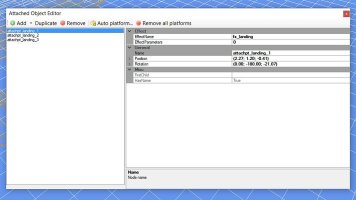michaelvader
Members +
Good evening friends,
I have an airplane which has not medeled in the landing lights.
Via the landing lights switch I can swith on the landing lights
But they are only visible as "normal" light with out ground lightning effect.
Does some one know how to have the landing lights ground lightning effect even if not in the
model?
Thank you in advance
Best regards
Michael
I have an airplane which has not medeled in the landing lights.
Via the landing lights switch I can swith on the landing lights
But they are only visible as "normal" light with out ground lightning effect.
Does some one know how to have the landing lights ground lightning effect even if not in the
model?
Thank you in advance
Best regards
Michael

 Apparently there is also some way for the ground illumination beam to swing out from below the plane if the landing light is animated to drop down from under the wing but I have no clue what kind of animation entries make that happen.
Apparently there is also some way for the ground illumination beam to swing out from below the plane if the landing light is animated to drop down from under the wing but I have no clue what kind of animation entries make that happen.