-
Please see the most recent updates in the "Where did the .com name go?" thread. Posts number 16 and 17.
You are using an out of date browser. It may not display this or other websites correctly.
You should upgrade or use an alternative browser.
You should upgrade or use an alternative browser.
Lionheart Kodiak/Bushpilot's CAF SAR
- Thread starter CG_1976
- Start date
Wild Bill Kelso
Charter Member 2011
Great job, mate! 
Can't imagine any aircraft that won't look good with this yellow/FIP/lightning bolt scheme...
Cheers,
Markus.

Can't imagine any aircraft that won't look good with this yellow/FIP/lightning bolt scheme...
Cheers,
Markus.
J
Jocko Flocko
Guest
Does anyone know where to find this paint? I have searched high and low on the net for it...
If the FSX version is in Bitmap format, it will work.
If its in DDS, just open it in DXTBmp.exe, send to your graphics editor, flip vertically (dont rotate) then back to DXTBmp, and save as DXT3 or 888.8 format and youre good to go. Drop in FS9. Make sure the texture isnt over 1024 pixels big. Some textures in FSX are 2048 which will not work in FS9.
Bill
If its in DDS, just open it in DXTBmp.exe, send to your graphics editor, flip vertically (dont rotate) then back to DXTBmp, and save as DXT3 or 888.8 format and youre good to go. Drop in FS9. Make sure the texture isnt over 1024 pixels big. Some textures in FSX are 2048 which will not work in FS9.
Bill
Wild Bill Kelso
Charter Member 2011
...If its in DDS, just open it in DXTBmp.exe, send to your graphics editor, flip vertically (dont rotate) ...
Sure?

I think I made some FSX A2A Mustang repaints work in FS9 by flipping them horizontally (around the lateral axis)...
Sure?
I think I made some FSX A2A Mustang repaints work in FS9 by flipping them horizontally (around the lateral axis)...
That could work, but only on a Chinese computer exported to Australia during an extremely powerful solar flare during the night on a full moon with Mars in the closest orbital position.
Bill
Wild Bill Kelso
Charter Member 2011
Twisted horizon?
Sorry folks, but this is what I did to make the FSX repaint of "Big Beautiful Doll" work in FS9:
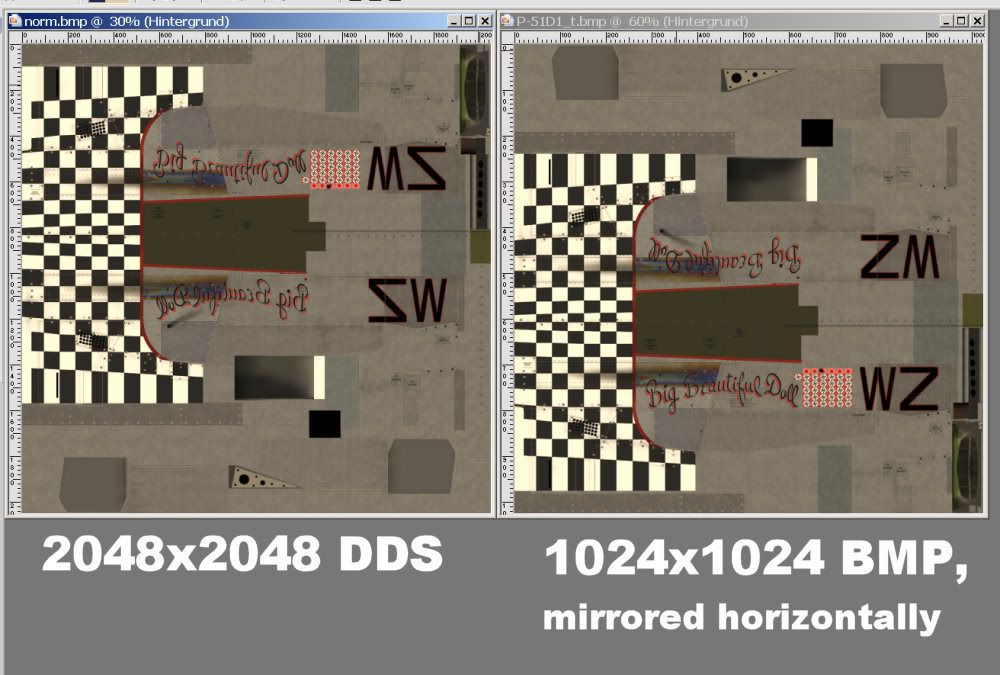
The 2048x2048 DDS textures (file to the left) had to be mirrored horizontally (that's what the PSP menu calls it), turning it upside down. A vertical flip would shift the pixels from the left side to the right and vice versa, around a vertical axis...
"Don't know what a slide rule is for...", but some geometrical basics I learned umpteen years ago are still present!
[/smartassmode] :
:
Cheers,
Markus.
Sorry folks, but this is what I did to make the FSX repaint of "Big Beautiful Doll" work in FS9:
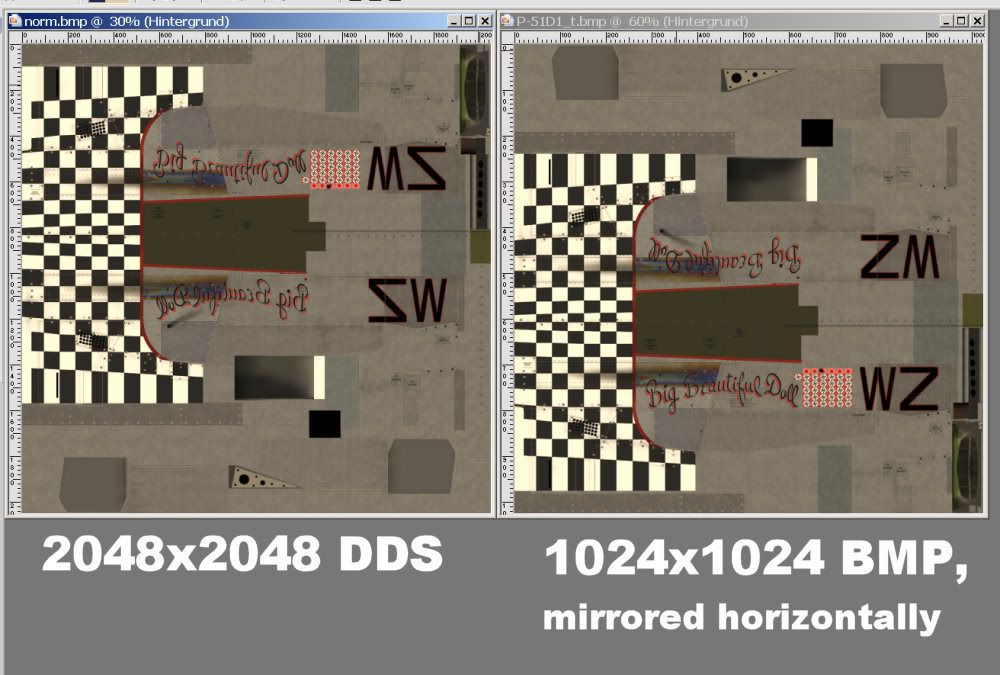
The 2048x2048 DDS textures (file to the left) had to be mirrored horizontally (that's what the PSP menu calls it), turning it upside down. A vertical flip would shift the pixels from the left side to the right and vice versa, around a vertical axis...
"Don't know what a slide rule is for...", but some geometrical basics I learned umpteen years ago are still present!
[/smartassmode]
Cheers,
Markus.

