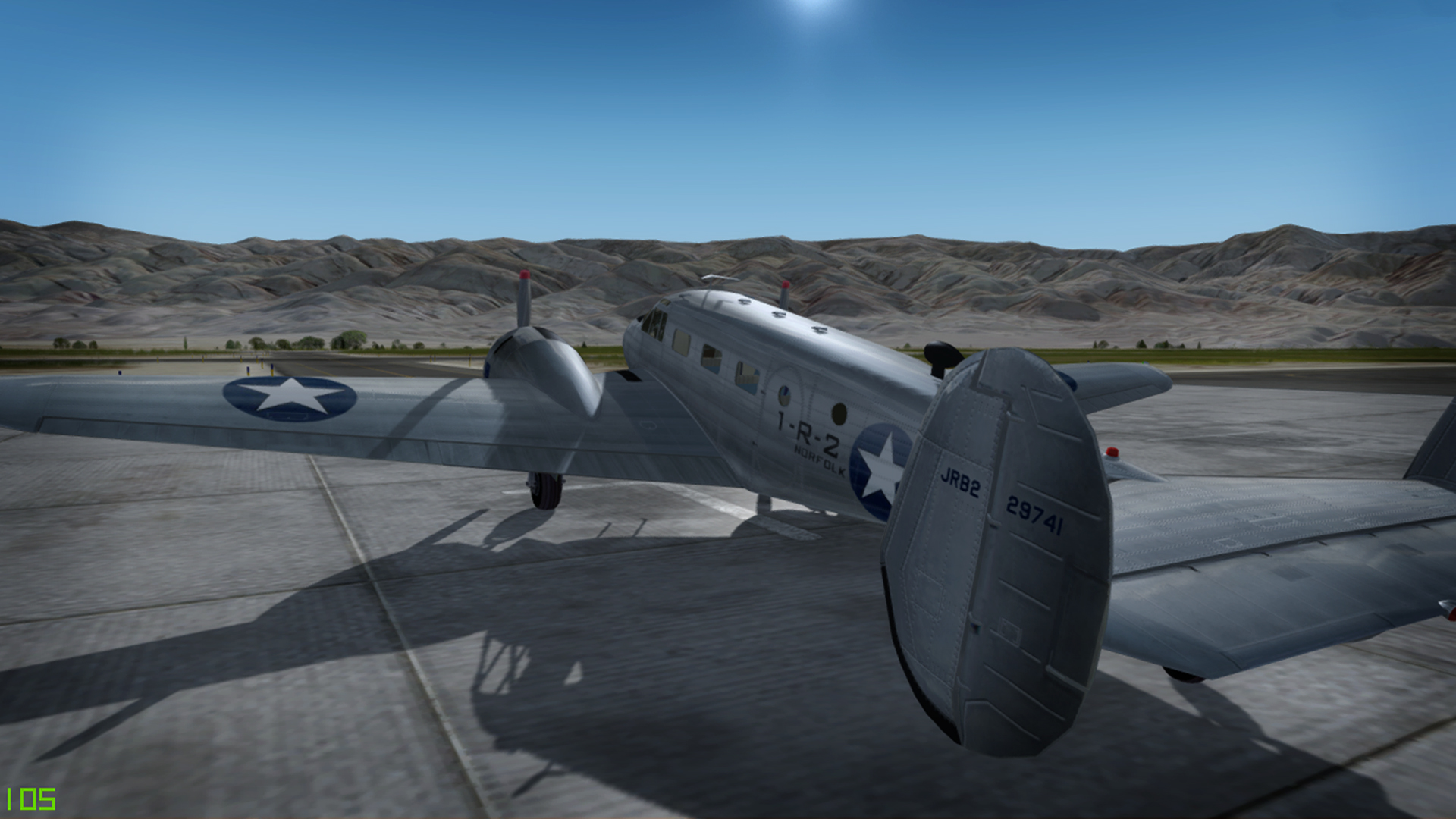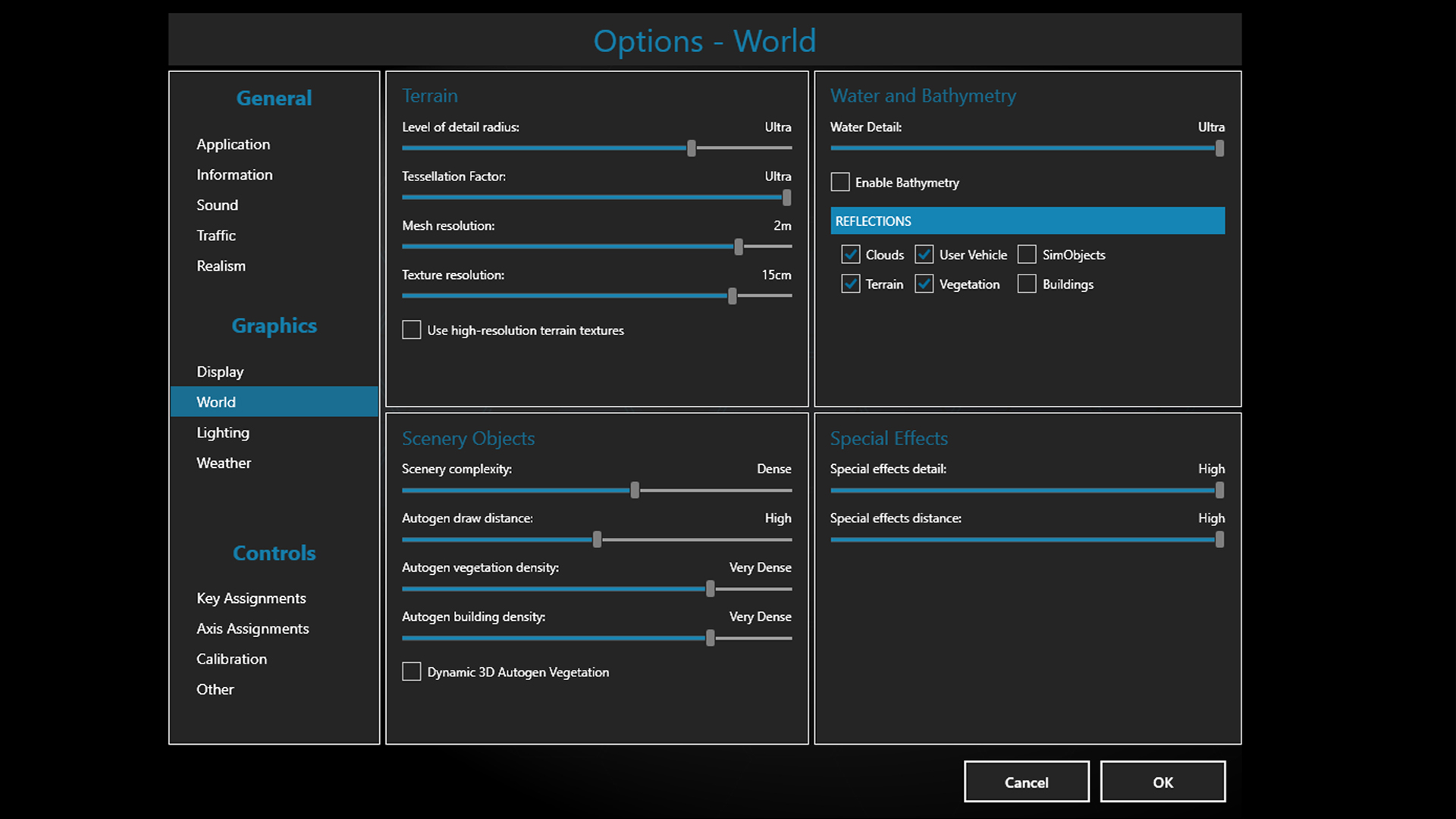Hi Lou,
A discussion like this will invariably invite a wide range of contributions. My data is obtained from my own experience but is not, by any means, universally agreed upon.

Finding the sweet spot will depend on individual systems, but your specs show you have plenty of HP. Your GPU is the preferred performance range as per LM recommendations, and should handle your loads without any complaints.
Begin by creating a base line scenario. Use the same location, aircraft and clear weather for your testing.
Work from a fresh systems boot and disable your firewall/antivirus.
Dont' go online while working exposed.
One thing I do, others may disagree with, I set my Target Frame Rate to Unlimited. My card seems to breathe better when I let it manage it's own cores. I used to lock 30 for video work, but with Unlimited enabled, I'm able to sustain 60+ frames. That allows the NVIDIA interface to capture at 60, which translates into very smooth video.
There are a few heavy hitters that you can try before you look at tweaks for the .cfg file. I would begin with the simple slider adjustments, then look at tweaks once you find a solid general configuration.
The biggest hitter on FPS is going to be Dynamic Lighting. If you are running DL full time, you will be taking some hits. If you are running DL and Dynamic Reflections at higher slider settings, you will see more draw on performance. Try a simple test and setup a night time scenario with DL disabled. Check your frame counts, then enable DL and check again. While DL is enabled, turn on and off your landing lights and watch for FPS fluctuations.
Cloud draw is another factor to look at. If I am in cloudier weather, I turn down the draw distance because clouds at 100 miles aren't needed if I am in 30 mile visibility. I tune these settings depending on conditions for each flight.
The big factor in P3Dv4, and sometimes misunderstood, is autogen draw distance and LOD. Coming from P3Dv3 in 32bit we were accustomed to slider settings that fitted that architecture. Version 4, in 64bit is entirely different, so working with AG density and LOD must be approached without drawing from our experience with the older model.
In a huge metro area like LA or San Francisco the draw will be demanding. If you are running ORBX or Aerosoft Mega, the demands are higher. You will find that more conservative settings in V4 will give you excellent draw distance and complexity. Experiment with those to find what works for you.
Traffic: Keep Road Vehicle traffic below 12 in metro areas. Looking across LA at 5000 ft. with high traffic settings is like throwing out an drag chute.
Texture settings are another area to look at, again experimenting with various levels of AA and filtering.
One thing I worked with quite extensively was AffinityMask in the Prepar3D.cfg file. This is an area of personal preference, but I found significant performance gains without degrading to "blurries". I run this setting, which some would consider high, but I have not encountered any detrimental visuals...yet. Still experimenting.
[JOBSCHEDULER]
AffinityMask=116
You can also tweak autogen densities and other bits in the config file, but I would leave that for second level tuning once you find the performance level you are looking for.
Opinions will vary wildly in this area, so my findings and two bits will buy you a cup of coffee.

I have, however, spent many hundreds of hours pursuing optimum setups. The most valuable advice I can offer is to take time with your card and system, nudging bit by bit until you find the key that allows your rig to run at full song.
I've had my 1080 TI for a few weeks and I'm still tuning, but I am seeing frames in the consistent 60 to 85 range over my own scenery projects, which are extremely systems demanding. When I get out of my scenery and over stock ORBX North America I'm over 100 and solid in average weather, and at 10,000 AGL. Lower altitude VFR flying is draws more resources, but performance is still extremely reliable.
Prepar3D.cfg Terrain Tweaks:
Be advised, the settings in red are exceedingly high, but I have not experienced a single OOM with my current GPU.
[TERRAIN]
LOD_RADIUS=5.500000
TESSELLATION_FACTOR=90
MESH_RESOLUTION=24
TEXTURE_RESOLUTION=28
AUTOGEN_VEGETATION_DENSITY=4
AUTOGEN_BUILDING_DENSITY=4
DETAIL_TEXTURE=1
IMAGE_PIXELS_FOR_AUTOGEN_POLYGONS=2048
HIGH_RESOLUTION_TERRAIN_TEXTURES=0
SWAP_WAIT_TIMEOUT=30
UseGlobalTerrainView=True
WATER_REFLECT_CLOUDS=1
WATER_REFLECT_USERAIRCRAFT=1
WATER_REFLECT_SIMOBJECTS=0
WATER_REFLECT_TERRAIN=1
WATER_REFLECT_AUTOGEN_VEGETATION=1
WATER_REFLECT_AUTOGEN_BUILDINGS=0
WATER_REFRACT_CLOUDS=0
WATER_REFRACT_USERAIRCRAFT=0
WATER_REFRACT_SIMOBJECTS=0
WATER_REFRACT_TERRAIN=0
WATER_REFRACT_AUTOGEN_VEGETATION=0
WATER_REFRACT_AUTOGEN_BUILDINGS=0
ENABLE_BATHYMETRY=0
WATER_CLARITY=30
WATER_DETAIL=4
UseGlobalTerrainView=False
TERRAIN_MAX_AUTOGEN_TREES_PER_CELL=4000
TERRAIN_MAX_AUTOGEN_BUILDINGS_PER_CELL=1500
Reference Imagery
I've attached the caps below to illustrate. These examples are taken from my own works in progress which I have updated and optimized for P3Dv4 64bit.
This skin for Milton's D-18 are paints I did a few years ago, but translated to v4 without issue.
This scenario is an average model in an
extremely demanding scenery. This particular scenario totals approximately 3.1 gigs of high poly modeling (not including ORBX beneath), ground vegetation, autogen and HD photoreal satellite imagery. It is an absolute rock crusher, but I test these in scenarios to evaluate performance of 64bit High Definition WIP scenery packages. I'm also running ORBX North America and FTX Global Vector, beneath this scenery, although not visible in these shots. The two shots show FPS looking across high density vegetation modeling, and towards the high poly count facility modeling.
The setup here is clear weather, high slider settings, DL disabled, DR enabled and 4K DXT 5 textures on the airplane and ground polys. Facility buildings are 2K DXT 5 texturing.
It is worth noting that the 4K ground poly textures are also utilizing bump and specular mapping, which is asking the system to draw from three texture sheets, rather than the single texture requirements of previous 32bit applications. In this scenery, there are 10 separate texture sheets assigned to the various runway, taxiway and tarmac polys. In total that is 30 4K textures for the GP.
I won't go into the vegetation textures, but there are a bunch at 2K. All in all, this scenario is pushing system resources to the extreme edge. Well, in 32 bit that was true, but in 64 bit...I haven't found the breaking point yet.
The scenario encompasses two separate HD scenery packages, totaling 400 sq. miles of hand annotated single placement tree and building placements. I'm admittedly pushing the edge of the envelope, but this is R&D intended to break things, or find what works really well. At this stage, the system and setups are well within the really well range.
Bear in mind that I am running extensive tweaks, both in the Prepar3D.cfg file and in my NVIDIA control panel, but you rig should be able to get you around the really demanding spots without much trouble at all.
NVIDIA FPS counter lower left