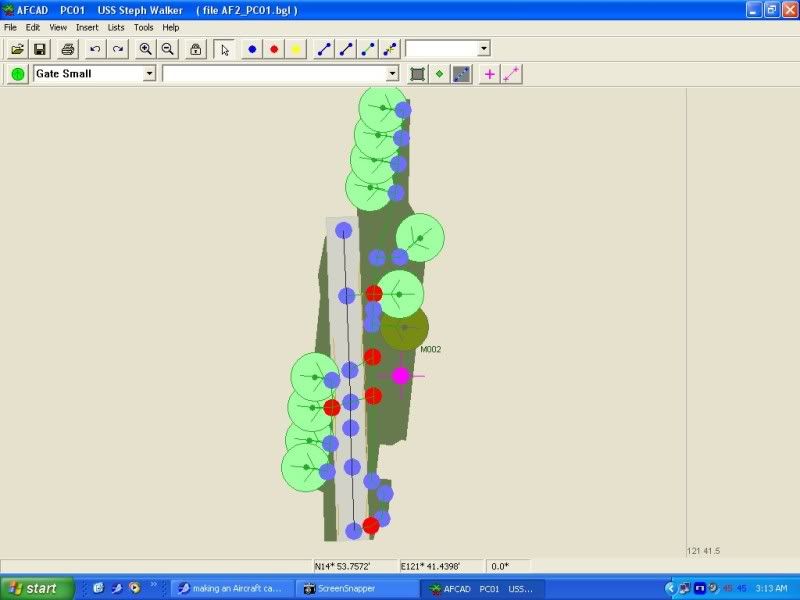Hello,I am wondering if anybody can give me some tips,or protocol on how to add AI to aircraft carriers.What are the steps used for a newbe such as Afcads,TTools,flattening file,hardning the deck,parking,and getting them to land with the arrestors,and take off with the catapults.I would really appreciate some help,or if there are any websites,or tutorials.I know there are alot of gurus on this so I thought I would ask.Thanks