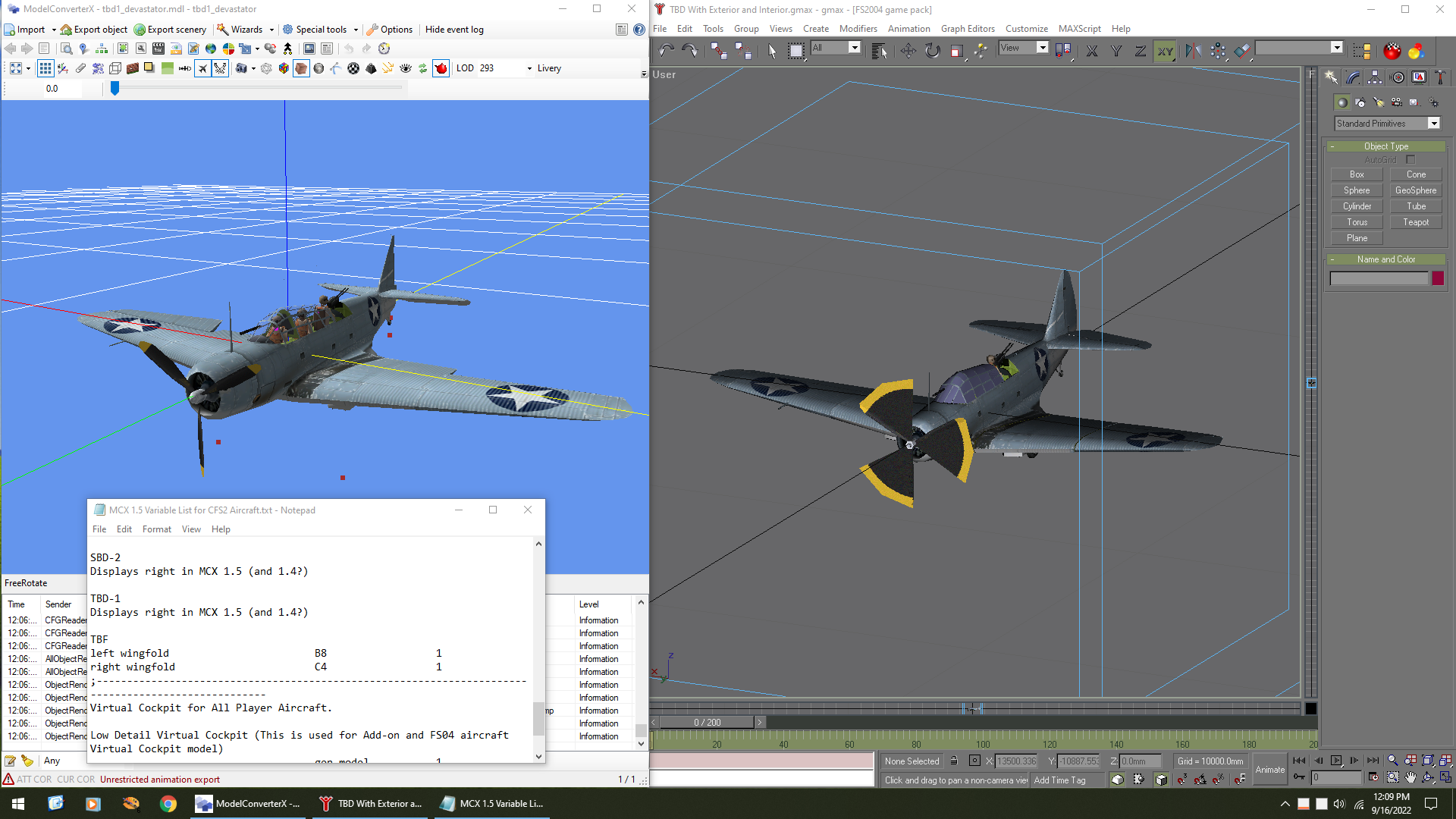
A new entry has been added to Add-Ons Library, category FSX Utilities
Description: This is the guide I wanted to make back in 2016 and even started working on the CFS2 MakeMDL for it but life got in the way and XP PC didn’t survive the move. The guide is aimed at rebuilding models to work as CFS2 aircraft but applies to rebuilding aircraft for FS02, FS04, FSX and CFS2 Ships.
The guide covers how to use Model Converter X to convert an aircraft to a .3ds file that can be loaded into gMax and how to name, link and animate parts in gMax. How to use the exterior model to quickly make a virtual cockpit/interior model with working gauges if the model has no virtual cockpit/interior and how to get the virtual cockpit/interior from models that have one and get it loaded into gMax. Recycle the exterior model’s textures, part names, linked parts and animations to build LODs.
Guide uses the CFS2 TBD-1 Devastator as the main example for the aircraft to be rebuilt. A rebuild of the stock F6F3 Hellcat I did is also used for an example for a aircraft that already has a virtual cockpit/interior. Guide comes as PDFs or HTMs. To make things easier files I made when writing the guide are included. You can use them to check your own work. The Files.txt in the TBD-1 Devastator and F6F5 Hellcat will list every file in the folder and what it used for.
Credits: Devastator and Hellcat models, textures and original MakeMDL by Microsoft.
Hellcat main texture by Morton and Captain Kurt.
ModelConverterX Team.
Discreet for gMax.
To check it out, rate it or add comments, visit ModelConverterX Rebuilding Guide.zip
The comments you make there will appear in the posts below.


