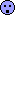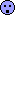Hey Steve,
The tutorial isnt created yet.
In a nutshell:
* Setup to 'save' X files (all files actually) when exporting a model. Gmax'ers use MiddleMan and Model Commander
* Export sections up to 64K, dont exceed 65K
* Have a main model and your naming hierarchy of panels being 'myplane_100.x, myplane_200.x, myplane_300.x' etc...
* Get all your X files created, one at a time, and have them in a location where they were compiled to, like your desktop.
* Adjust the X files now if you are super-scaling to bypass the 4MM limit
* Drop main X file (main exterior model) unto the 'regular and pure' MakeMDL.exe, let it run till you see the AZM and $$$ appear and shut it down. What you want here is for MakeMDL to create all your ASM files 'only'.....
* Open your main ASM file (myplane.asm) with Notepad and modify some bits. Save and exit that.
* Drop the main ASM on BGLC-9 and wait a few moments.
* A BGL file appears; 'myplane.bgl'. Rename to 'myplane.mdl' and drop that in your model folder.
Done...
Some things you modify in the ASM include VPOINT (view point distance in exterior model mode), Super_Scale (Use only if you superscaled your X files to bypass the 4MM limit, then adjust down until your plane is properly scaled again in FS9). Adjust some visuals, and include some lines in the LOD sections, about 4 to 5 places. Save, and compile in BGLC-9.
BGLC-9 is available at
www.fsdevelopers.com and is a compiler that can handle what MakeMDL cannot. It knows no limits. :d
ModelCommander and MiddleMan are found in Google, done by Doc Moriarty, been around since FS2004 came out. Great program. Set/program for saving all files. Only way for Gmax people to save the X files.
When you drop the main X file on MakeMDL to create your ASM files, you will need to hit the settings tab and setup your requirements; turn off weld, optimize, and crash. Turn on Reflections.
Once you have done it 3 or 4 times, its burned in and you get very fast at it.
NOTE: I found some bugs in the Gmax system that the FSDS guys werent experiencing. For instance, naming of LOD X-files needs to be over 200, like starting at 210. Preferably in lots of 100, above 200, so start at 210, and go up. 0 thru 200 is for 'interior' LOD's, which will come out all odd in Exterior view mode in FS. I also needed to place most of my animations in the 'last' LOD package, like 'myplane_600' in my case. I also needed to place the Plexi section(s) in 'myplane_090'. Dont ask, PropTrash found that one and is a visibility thing. The plexi will actually act like a hole in the plane and you can see straight through to the sky behind it, so adding the plexi to LOD 090 causes it to be seen again and once again you see the VC within, no sky.
Bill