Hi all,
I dont do much CFS2 stuff for the moment. Other things got priority. However, as I see new members (thank God) join the only true CFS2 forum and keep it alive, I just want to point out all the panels, skins and AC I produced over the years:
https://drive.google.com/drive/folders/0B6eE9NtAJBP6aTMxclRjb2txY0E
Most of them cost me a lot of hours so it's nice to know some of them will be reused by new and old CFS2 pilots. (You will find most of it in the CFS2 downloads too)
Have fun.
I dont do much CFS2 stuff for the moment. Other things got priority. However, as I see new members (thank God) join the only true CFS2 forum and keep it alive, I just want to point out all the panels, skins and AC I produced over the years:
https://drive.google.com/drive/folders/0B6eE9NtAJBP6aTMxclRjb2txY0E
Most of them cost me a lot of hours so it's nice to know some of them will be reused by new and old CFS2 pilots. (You will find most of it in the CFS2 downloads too)
Have fun.



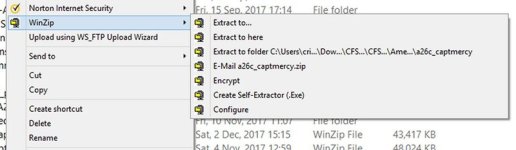
 ) posted these for us to use without any problems. Tedious but if you want the file, necessary to do.
) posted these for us to use without any problems. Tedious but if you want the file, necessary to do.