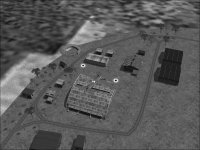Blood_Hawk23
Charter Member
Hey All,
I having and issue. I'm trying to do a maskrider type scenery for my WWI Airfield. I'm running into some trouble.
First I'm not able to get my background to line up with my runway. Then if I do the scale is way off. I've followed the two tutorials that i've found on the subject but i'm still not getting it.
When you take a screen shot in CFS2, how far out do you have to zoom?
I take it in top view correct?
next when I use it as a background in FSSC, what scale should i use?
it starts are the 3.28 and i have to increase it to 9.28. It still doesn't line up. The runway in the back ground is too long and thin.
What am I missing?
It has to be something I'm doing wrong.
I've used FSSC to make part of my Airfields, namely the refueling areas But thats all. I don't like how it does the runways. I use groundmaker for the surrounding area and dirt roads. I want to make the details so they look smooth and blended. Thats why i'm trying to do it like MR's scenery.
Any help would be great.
Till Later,
John
I having and issue. I'm trying to do a maskrider type scenery for my WWI Airfield. I'm running into some trouble.
First I'm not able to get my background to line up with my runway. Then if I do the scale is way off. I've followed the two tutorials that i've found on the subject but i'm still not getting it.
When you take a screen shot in CFS2, how far out do you have to zoom?
I take it in top view correct?
next when I use it as a background in FSSC, what scale should i use?
it starts are the 3.28 and i have to increase it to 9.28. It still doesn't line up. The runway in the back ground is too long and thin.
What am I missing?
It has to be something I'm doing wrong.
I've used FSSC to make part of my Airfields, namely the refueling areas But thats all. I don't like how it does the runways. I use groundmaker for the surrounding area and dirt roads. I want to make the details so they look smooth and blended. Thats why i'm trying to do it like MR's scenery.
Any help would be great.
Till Later,
John