lagaffe
Members +
This morning on the Q&A forum, FlyingRaccoon finally announced what we had been waiting for some time: the release of the Online documentation and the first new version of the 2024 SDK.
The post:
=> https://devsupport.flightsimulator.com/t/microsoft-flight-simulator-2024-devalpha/10243
Online Documentation:
=> https://docs.flightsimulator.com/msfs2024/html/1_Introduction/Introduction.htm
Microsoft Desktop Runtime 8.0.2 or greater is needed to install this SDK ( https://dotnet.microsoft.com/en-us/.../runtime-desktop-8.0.10-windows-x64-installer ).
SDK 2020 and SDK 2024 can be installed both on your PC but in separate directories !
Two points are to be highlighted:
A) Blender version 3.3 LTS is officially supported but it function also with Blender 3.6 LTS. Blender 4.x will not work as Blender 4.x has numerous breaking changes.
As Blender can be delivered as portable version, it is possible to unzip two version of Blender 3.6 LTS, one for 2020 and one for 2024 without trouble.
B) For 3DS Max, they don't now if this software can handle 2 versions of the exporter plugin (2020 and 2024) so for people who develop in 3DS it is risky to install both versions for now but rest assured your Asobo will find out ... with a release in 1 month, it would be time.
This release of the SDK will be very interesting to get up to speed, while keeping in mind that the documentation may not be up to date.
For the export tests to 2024, it will be necessary to have the DevAlpha which was postponed to October 23! (only for 3rd party developer registred to the Marketplace)
First incursion into the SDK after installing RunTime (link above):
- A directory dedicated to ModelBehaviorDefs has been created, probably to be able to consult its examples in a simpler way.
- For example, we have a project to create basic electronic tablets (an EFB template, a big improvement) plus an example to create Wasm machines. Of course the old templates 2020 are always there.
- SharedAssets are appearing, these are MAX models to customize eventually (no Blender version, why?)
- At the tools level, the 3DS Max plugin and the one for Blender as well as a tool for creation of masks for "wipers" (wipermask_generator_msfs_2024).
Finally a tool I kept for the end: an executable to manage "Input Profiles".
At first glance, it is a tool like the one found on FlightSim.to for managing keyboard and joystick key assignments. You will have to look at the online documentation and/or DevAlpha version to see what it can do but the intention is good.
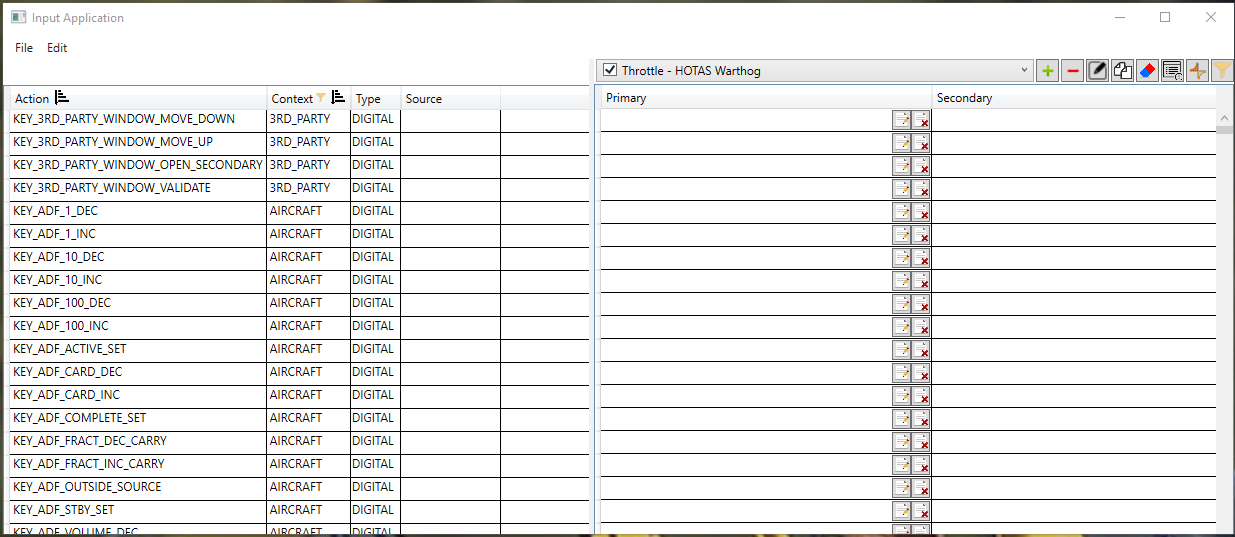
The post:
=> https://devsupport.flightsimulator.com/t/microsoft-flight-simulator-2024-devalpha/10243
Online Documentation:
=> https://docs.flightsimulator.com/msfs2024/html/1_Introduction/Introduction.htm
Microsoft Desktop Runtime 8.0.2 or greater is needed to install this SDK ( https://dotnet.microsoft.com/en-us/.../runtime-desktop-8.0.10-windows-x64-installer ).
SDK 2020 and SDK 2024 can be installed both on your PC but in separate directories !
Two points are to be highlighted:
A) Blender version 3.3 LTS is officially supported but it function also with Blender 3.6 LTS. Blender 4.x will not work as Blender 4.x has numerous breaking changes.
As Blender can be delivered as portable version, it is possible to unzip two version of Blender 3.6 LTS, one for 2020 and one for 2024 without trouble.
B) For 3DS Max, they don't now if this software can handle 2 versions of the exporter plugin (2020 and 2024) so for people who develop in 3DS it is risky to install both versions for now but rest assured your Asobo will find out ... with a release in 1 month, it would be time.
This release of the SDK will be very interesting to get up to speed, while keeping in mind that the documentation may not be up to date.
For the export tests to 2024, it will be necessary to have the DevAlpha which was postponed to October 23! (only for 3rd party developer registred to the Marketplace)
First incursion into the SDK after installing RunTime (link above):
- A directory dedicated to ModelBehaviorDefs has been created, probably to be able to consult its examples in a simpler way.
- For example, we have a project to create basic electronic tablets (an EFB template, a big improvement) plus an example to create Wasm machines. Of course the old templates 2020 are always there.
- SharedAssets are appearing, these are MAX models to customize eventually (no Blender version, why?)
- At the tools level, the 3DS Max plugin and the one for Blender as well as a tool for creation of masks for "wipers" (wipermask_generator_msfs_2024).
Finally a tool I kept for the end: an executable to manage "Input Profiles".
At first glance, it is a tool like the one found on FlightSim.to for managing keyboard and joystick key assignments. You will have to look at the online documentation and/or DevAlpha version to see what it can do but the intention is good.
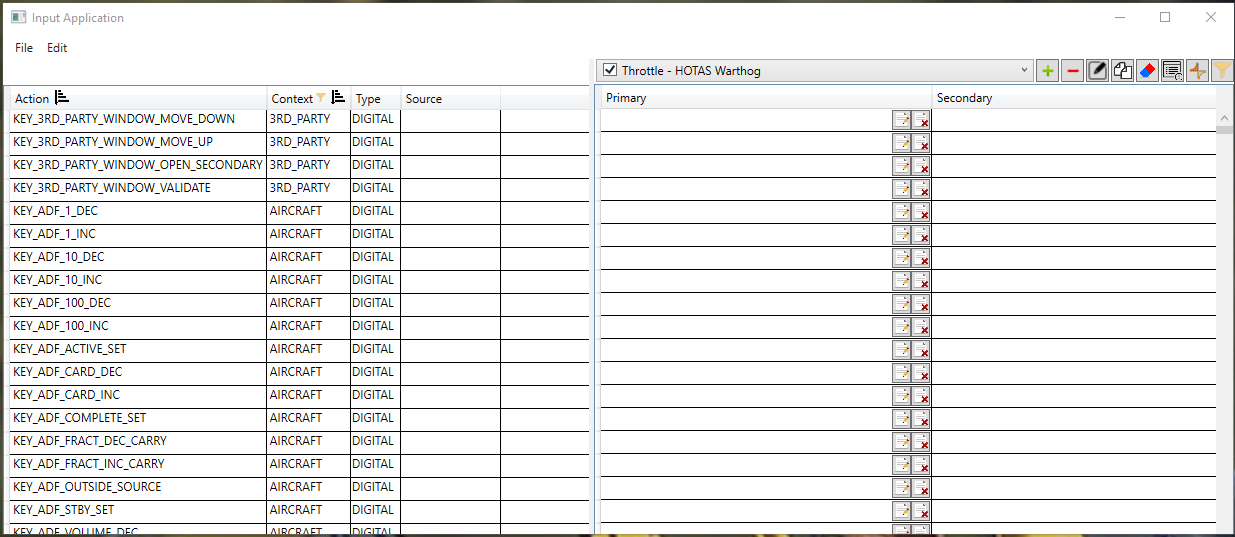
Last edited:
