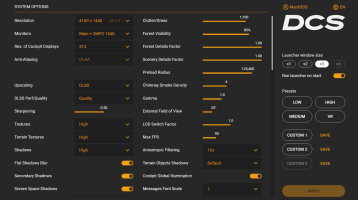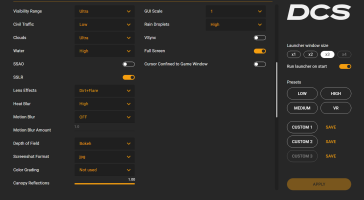Mach3DS
Charter Member
With the plethora of combat aviation fanatics around here, I'm actually astonished that more of you are not flying in DCS. I've been reading quite a bit about all the problems people are having with the sim ATM and I would invite you to give it try while you wait for improvements and fixes. While I understand that combat aviation isn't everyone's cup of tea, you may find a lot of satisfaction and achievement in the challenge of flying a sortie where navigating from A-B is not the primary mission. Try something new for a few weeks, and immerse yourself in a different world. You can always go back if you don't like it!
But, if you like aircraft with high fidelity systems. flight models, weapons, counter measures, radars, physics that support, plus a massive livery library, campaigns,.missions; add to that high fidelity carrier ops, with working deck crews and ability to be an LSO, add MP servers and MP servers for just plain free flight, like aerobatics with no combat, then what do you have to lose except for some frustrations and a few bucks spent on some modules for a total different experience, try DCS!
It's not perfect and every sim has its problems but by and large everything works. And it's a blast to fly. There is a learning curve. But give it a month or two. You'll really enjoy it! It's a different experience and like I said you can simply go back to MSFS anytime.
There is a massive community and many varying levels of online play to suit any level of player from beginner to real world operators.
The screen shot and video making potential is huge with custom cameras and settings.
The library of available aircraft for modern to WW2 is very large and only getting bigger. So take a load off and try out something new! You'll be glad you did!
This is NOT a "this sim is better than that sim" thread. It's a invitation to the community to try something different if you're feeling frustrated while you wait.
But, if you like aircraft with high fidelity systems. flight models, weapons, counter measures, radars, physics that support, plus a massive livery library, campaigns,.missions; add to that high fidelity carrier ops, with working deck crews and ability to be an LSO, add MP servers and MP servers for just plain free flight, like aerobatics with no combat, then what do you have to lose except for some frustrations and a few bucks spent on some modules for a total different experience, try DCS!
It's not perfect and every sim has its problems but by and large everything works. And it's a blast to fly. There is a learning curve. But give it a month or two. You'll really enjoy it! It's a different experience and like I said you can simply go back to MSFS anytime.
There is a massive community and many varying levels of online play to suit any level of player from beginner to real world operators.
The screen shot and video making potential is huge with custom cameras and settings.
The library of available aircraft for modern to WW2 is very large and only getting bigger. So take a load off and try out something new! You'll be glad you did!
This is NOT a "this sim is better than that sim" thread. It's a invitation to the community to try something different if you're feeling frustrated while you wait.