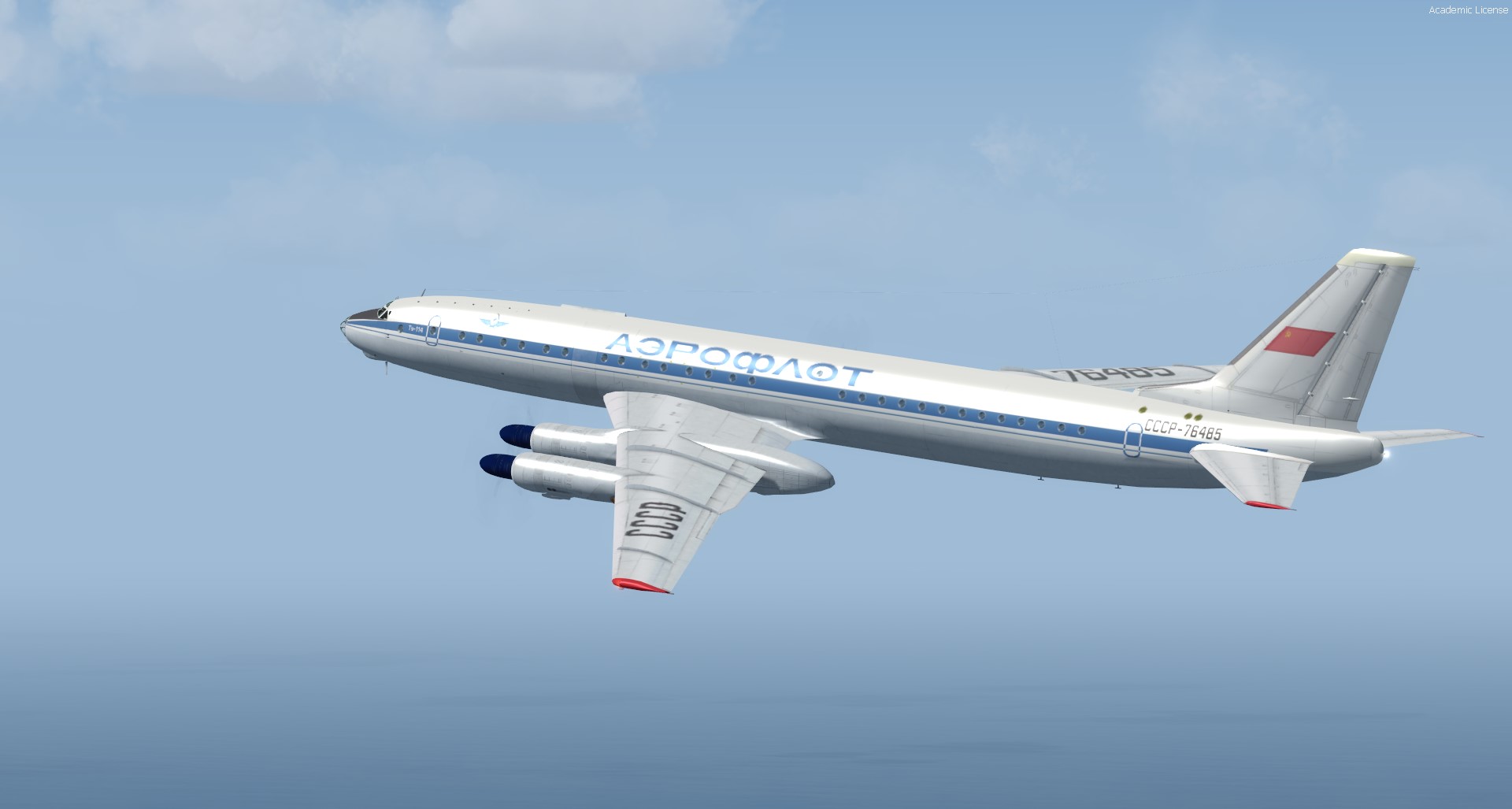LouP
Flight Sim Junkie
Hi Again, So I am not alone and this is not just driving me nuts so I did a lot of reading and playing around and for the life of me can not get the props visibility to behave properly. The aircraft has a complex tree regarding the props and I read that you should only set the visibility conditions on a model part even though the animation may be defined at a higher level. What urks me is while I was playing around I got one of the props to work but as soon as I moved on and tried to fix another prop, the one I got working broke and the blades were always visible once again. Even though I was careful not to adjust the one that I got working. I am convinced that this can be done, I just can't see any logic in it right now. Any suggestions or guidance would be appreciated by me and others following this thread.
Thank you,
LouP
Thank you,
LouP