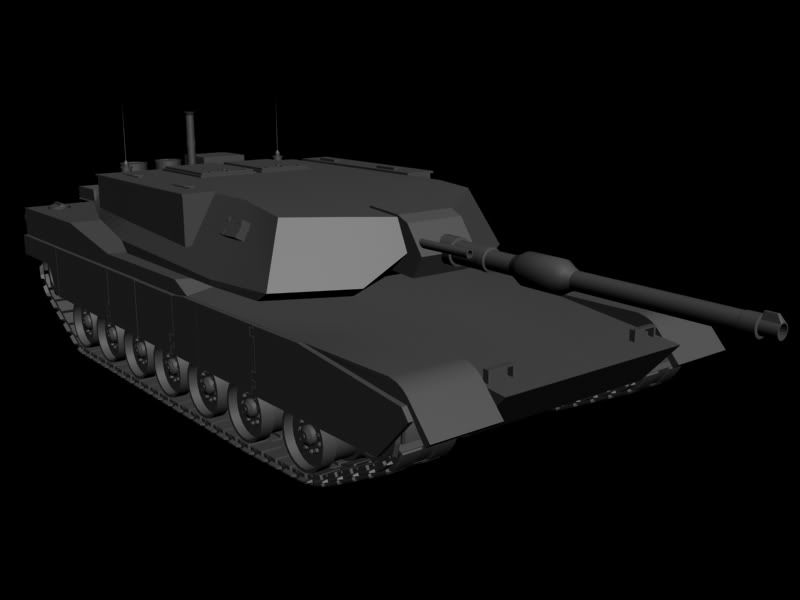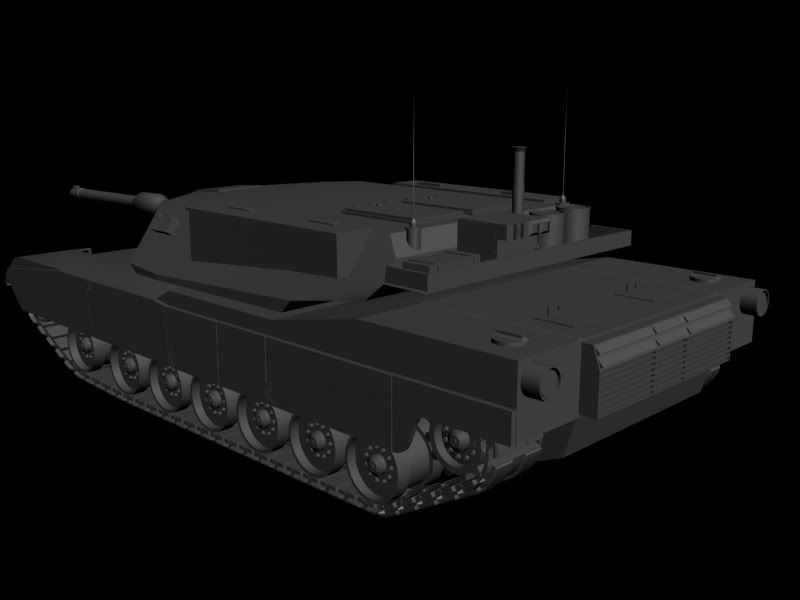Hi all,
a few month ago, I wanted to start/learn aircraft modelling all by myself from tutorials and there are some great tutorials out there. However, I gave up after two weeks or so, because I didn get the results I wanted to get.
I figured that it makes no sense to go through the tutorials, without knowing the interface of Gmax/Max, because often I had no idea what the tutorial wanted to tell me. I tried a few things to get used to the interface, but it wasnt really that easy. Finally I decided to join the Game Institute, where I am taking three 3ds Max courses now. OK, that was the introduction.
I started the first course about 4 weeks ago and the project in that course is to model a tank. It can be any tank. A real tank, a sci-fi tank, a cartoon tank etc. Well, I decided to go for a more real one and chose the Abrams M1A2 tank. I am not really trying to model it exactly, I am just using it as a reference. So far I spent about 35 hours or so, where I used the first 15 hours to get familiar with the tools. So I think I spent about 20 hours on that model so far and a lot of things are still missing. So this is an early WIP shot.
Even this is a tank, my final goal is to model aircraft. I post these WIPs here, because I do all this, because I want to model aircraft in the end and a lot of nice and talented people hang around here, who might have one or the other advice for me. So I am really a newbie and please be nice with me
Here are my first shots and comments are more than welcome.
Thanks!
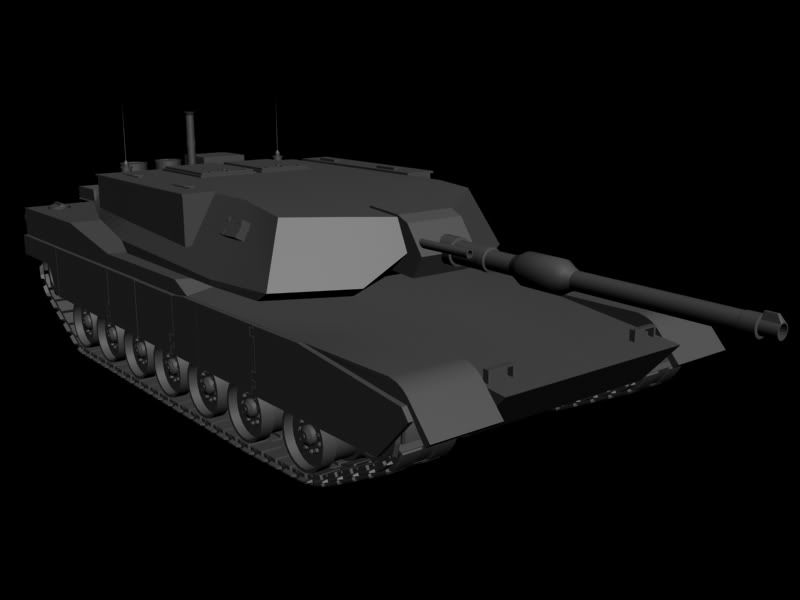
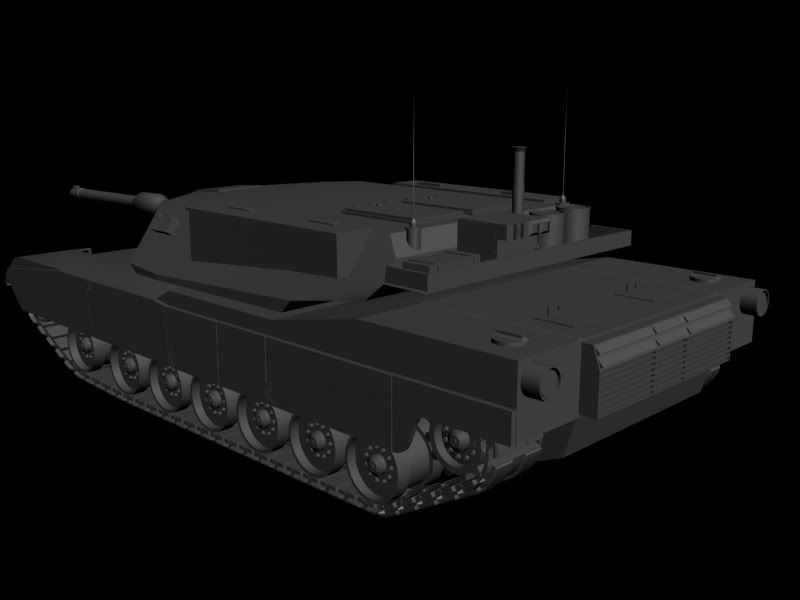
a few month ago, I wanted to start/learn aircraft modelling all by myself from tutorials and there are some great tutorials out there. However, I gave up after two weeks or so, because I didn get the results I wanted to get.
I figured that it makes no sense to go through the tutorials, without knowing the interface of Gmax/Max, because often I had no idea what the tutorial wanted to tell me. I tried a few things to get used to the interface, but it wasnt really that easy. Finally I decided to join the Game Institute, where I am taking three 3ds Max courses now. OK, that was the introduction.
I started the first course about 4 weeks ago and the project in that course is to model a tank. It can be any tank. A real tank, a sci-fi tank, a cartoon tank etc. Well, I decided to go for a more real one and chose the Abrams M1A2 tank. I am not really trying to model it exactly, I am just using it as a reference. So far I spent about 35 hours or so, where I used the first 15 hours to get familiar with the tools. So I think I spent about 20 hours on that model so far and a lot of things are still missing. So this is an early WIP shot.
Even this is a tank, my final goal is to model aircraft. I post these WIPs here, because I do all this, because I want to model aircraft in the end and a lot of nice and talented people hang around here, who might have one or the other advice for me. So I am really a newbie and please be nice with me
Here are my first shots and comments are more than welcome.
Thanks!