rouge34rtw
Charter Member
I just learned how to force Ambient Occlusion (the newest 3D setting from nVidia for GF 8xxx/9xxx/200/300 series GPUs) to work on applications like CFS3 which do not natively support it.... it requires Forceware 190.xx or newer drivers, a supported GPU, and nHancer (www.nhancer.com a freeware 3D settings tweak utility for nVidia GPUs) Basically, you enable AO in the nVidia control panel, then set nHancer to allow overides of pre-set game profile settings, create a custom profile for your CFS3 installation, and use one of the ambient occlusion pre-sets in the new CFS3 profile you created....I used the COD 4 compatability setting with mine......and nHancer will force the driver to use ambient occlusion to enhance your 3D images.....There is a much better set of directions at 3dguru.com in the forums...... I should mention that unless you own a new GTX 300 series card you cannot use ambient occlusion and anti-aliasing together, the hardware will automatcally default to the AA and ignore the AO so turn AA off in both nHancer and in CFS3 config/display options. I noticed a slight decrease in my FPS over cities and when lots of birds are in view (70 to 80 FPS with AA 16xQ, 60 to 70 FPS with AO instead of AA, but the graphics detail improvement is well worth it......I am running a Core2Duo E6600 + GeForce 9800GTX 512Mb + 4 Gb DDR2 800Mhz RAM....and I am just amazed at the increased level of detail I am seeing with the ambient occlusion forced into the mix....its awesome, the tiny pieces of airplane raining back on my bird and sparks from the bullet hits are incredible....the smoke trails are more realistic, the terrain and scenery detail has doubled in my opinion.....I love it.... Basically, AO is just a better way of shading and shadowing to really highlight and define 3D images....and it works. Makes me want to buy a new game realease that has AO support in its engine just to see what that is like...I will grab some screenies next time I am winging it over France or N Korea and post them here.....its really incredible.
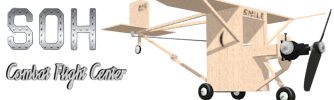

 :ernae:
:ernae: