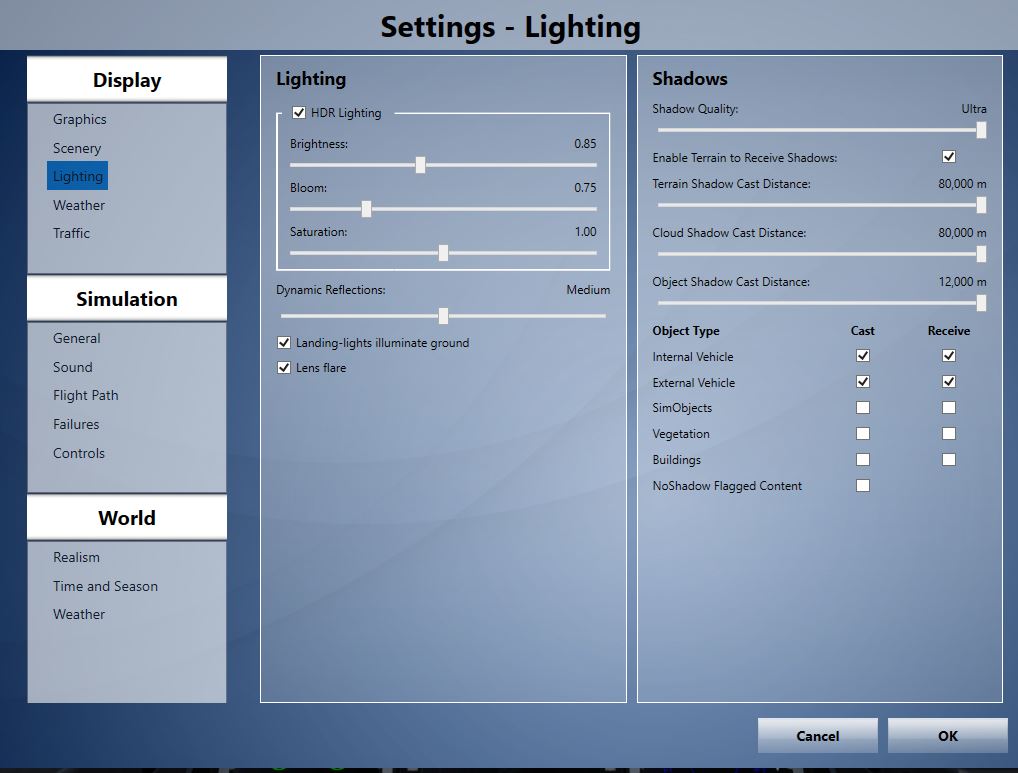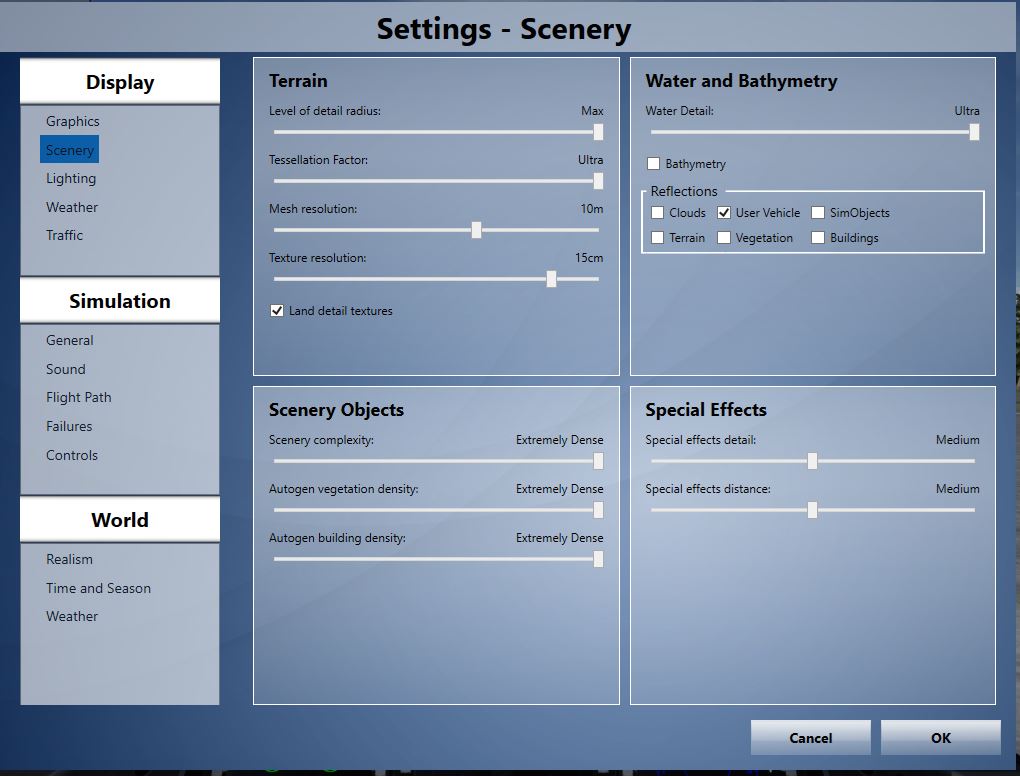gray eagle
SOH-CM-2025
I just bought a copy of P3D V5 and now I am wondering if my not too old video board will be able to keep up that pace with the graphics demands of P3d v5.
I can request refund and just down grade to P3D V4.5 - which is upgrade from my now P3D V3.4 - Just don't know. The addons out there for V4.5 have been ready
to go and I could convert a little easier all with the V5 special config for addon ons.
NVIDIA GeForce GTX 1060 6GB
Manufacturer NVIDIA
Model GeForce GTX 1060 6GB
Device ID 10DE-1B83
Revision A2
Subvendor ZOTAC International (MCO)/PC Partner (19DA)
Current Performance Level Level 0
Current GPU Clock 1506 MHz
Current Memory Clock 4006 MHz
Current Shader Clock 4006 MHz
Voltage 0.794 V
Technology 16 nm
Bus Interface PCI Express x16
Temperature 43 °C
System Requirements – Prepar3D v4
Minimum
Recommended
Operating System
Microsoft Windows 7 SP1 (64-bit)
[N editions require Media Feature Pack] Microsoft Windows 10 (64-bit)
Computer Processor
2.2 GHz Quad Core @ 3.5 GHz + (e.g. Intel Core i7/i9)
Computer Memory
4 GB 16 GB DDR4/2666MHz +
Hard Drive Space
40 GB, with at least 15 GB on C:\
(3 GB for the SDK)
M.2 or Solid State Drive (SSD) is strongly recommended
Graphics Card Video Memory
2 GB 8 GB + (e.g. NVIDIA GeForce GTX 1080 Ti) <<< with what I have now, I would think my vid board is more compat in this zone.
Graphics Card Other
Full DirectX 11 Support
Other
Administrator Rights (for installation only)
Microsoft Core XML Services (MSXML) 6.0
Microsoft .NET Framework 4.7.2
DirectX 11
1920×1080 minimum screen resolution for primary display
Driver version 26.21.14.3200
BIOS Version 86.04.a3.00.4f
Physical Memory 2047 MB
Virtual Memory 2048 MB
Only had this for just over a year and I've read that with P3D V5
"P3D V5 consumes a lot of VRAM. A video card with 8GB is strongly suggested. Better if you have more...the sim now has an indication of your spare VRAM memory, so you'll know when you are going too high"
P3D V5 runs on my rig but with memory of 6gb and recomended 8 GB
I can request refund and just down grade to P3D V4.5 - which is upgrade from my now P3D V3.4 - Just don't know. The addons out there for V4.5 have been ready
to go and I could convert a little easier all with the V5 special config for addon ons.
NVIDIA GeForce GTX 1060 6GB
Manufacturer NVIDIA
Model GeForce GTX 1060 6GB
Device ID 10DE-1B83
Revision A2
Subvendor ZOTAC International (MCO)/PC Partner (19DA)
Current Performance Level Level 0
Current GPU Clock 1506 MHz
Current Memory Clock 4006 MHz
Current Shader Clock 4006 MHz
Voltage 0.794 V
Technology 16 nm
Bus Interface PCI Express x16
Temperature 43 °C
System Requirements – Prepar3D v4
Minimum
Recommended
Operating System
Microsoft Windows 7 SP1 (64-bit)
[N editions require Media Feature Pack] Microsoft Windows 10 (64-bit)
Computer Processor
2.2 GHz Quad Core @ 3.5 GHz + (e.g. Intel Core i7/i9)
Computer Memory
4 GB 16 GB DDR4/2666MHz +
Hard Drive Space
40 GB, with at least 15 GB on C:\
(3 GB for the SDK)
M.2 or Solid State Drive (SSD) is strongly recommended
Graphics Card Video Memory
2 GB 8 GB + (e.g. NVIDIA GeForce GTX 1080 Ti) <<< with what I have now, I would think my vid board is more compat in this zone.
Graphics Card Other
Full DirectX 11 Support
Other
Administrator Rights (for installation only)
Microsoft Core XML Services (MSXML) 6.0
Microsoft .NET Framework 4.7.2
DirectX 11
1920×1080 minimum screen resolution for primary display
Driver version 26.21.14.3200
BIOS Version 86.04.a3.00.4f
Physical Memory 2047 MB
Virtual Memory 2048 MB
Only had this for just over a year and I've read that with P3D V5
"P3D V5 consumes a lot of VRAM. A video card with 8GB is strongly suggested. Better if you have more...the sim now has an indication of your spare VRAM memory, so you'll know when you are going too high"
P3D V5 runs on my rig but with memory of 6gb and recomended 8 GB