YoYo
SOH-CM-2023
Today I tryed SweetFX on P3Dv2 and noticed than it works very fine.
After 2 hours testing some of screenies (full res, not edited):
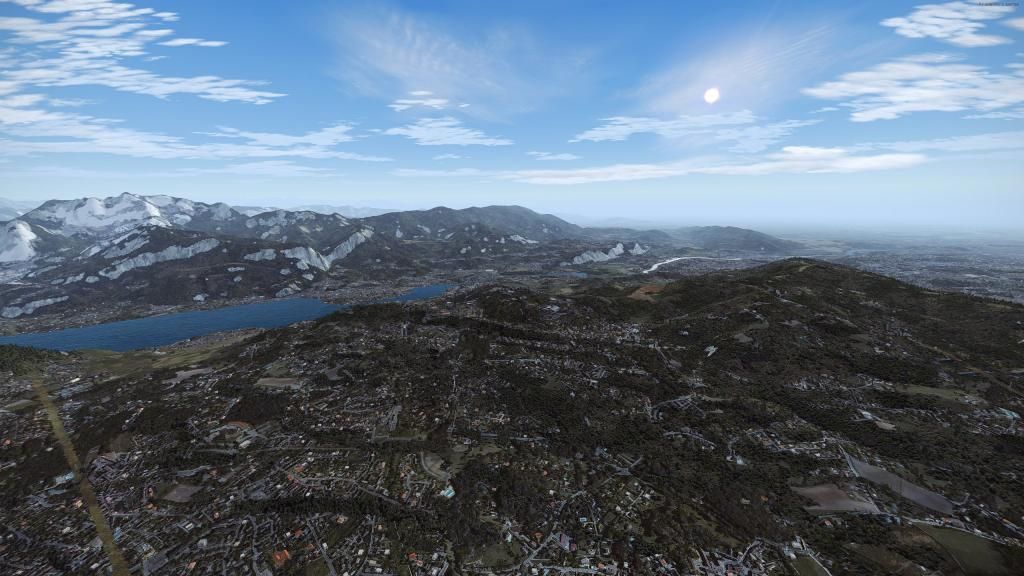



Programm is here http://sweetfx.thelazy.net/?p=91 and my settings (v.2): http://www.sendspace.com/file/kj7afv
(HDR is Off - too dark after the patch for me, over GPU Supersampling is ON and in sim 2x&16x, FXAA is Off, external limiter to 30fps, default sky and clouds).
After 2 hours testing some of screenies (full res, not edited):
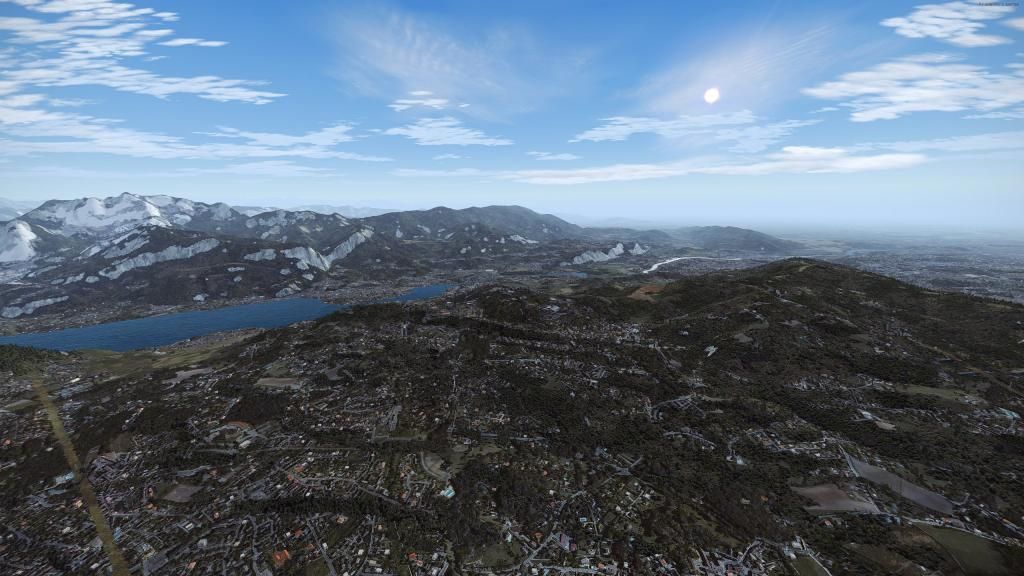



Programm is here http://sweetfx.thelazy.net/?p=91 and my settings (v.2): http://www.sendspace.com/file/kj7afv
(HDR is Off - too dark after the patch for me, over GPU Supersampling is ON and in sim 2x&16x, FXAA is Off, external limiter to 30fps, default sky and clouds).
Last edited:







