I quess I posted this thread at the wrong place, so I'll try it here once more.
I fly the C-47 Beta_V3.12 with out any problem, but like to upgrade to the V3.14, have dowloaded and installed it, but there is a problem with the instrument panel, I cant see the instruments there is like a curtain blocking the panel view, any idear some body??
Regards
Joap
I fly the C-47 Beta_V3.12 with out any problem, but like to upgrade to the V3.14, have dowloaded and installed it, but there is a problem with the instrument panel, I cant see the instruments there is like a curtain blocking the panel view, any idear some body??
Regards
Joap