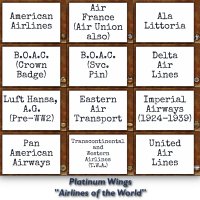Jorge
Members +
Merry Christmas, everyone!
I've been away due to family issues, which will ALWAYS take priority. I've also been working on other stuff as well that had nothing to do with flightsim.
I finally did, however, have a chance to go through my files and I've uploaded what I thought was a good starting point for PW from the things I had. There are still MANY things that are not ready or not authorized yet for release since I haven't heard from the original authors, but this should be a good starting point.
I didn't get a chance to finish the installation instructions yet, so they are still a WIP. It should be enough, however, to get you started.
Some notes are in the "readme" which basically state -- very breifly -- part of the instructions that are still missing with regards to some of the default GW3 airfields and the GW3 scenery as a whole. There are also some other things in there you should be made aware of.
The two places you will have access to PW will be here at the Outhouse and over at CalClassics on the Vintage Flying forum.
Enjoy and if you have any feedback, please feel free to share!
My appologies ahead of time if I take another long "sabatical" from flightsim, but things have been going on at home that needed my attention.
Merry Christmas and Happy New Year!
Jorge
Miami, FL
https://www.mediafire.com/folder/fdl2w1s1g4lhh/Platinum_Wings
I've been away due to family issues, which will ALWAYS take priority. I've also been working on other stuff as well that had nothing to do with flightsim.
I finally did, however, have a chance to go through my files and I've uploaded what I thought was a good starting point for PW from the things I had. There are still MANY things that are not ready or not authorized yet for release since I haven't heard from the original authors, but this should be a good starting point.
I didn't get a chance to finish the installation instructions yet, so they are still a WIP. It should be enough, however, to get you started.
Some notes are in the "readme" which basically state -- very breifly -- part of the instructions that are still missing with regards to some of the default GW3 airfields and the GW3 scenery as a whole. There are also some other things in there you should be made aware of.
The two places you will have access to PW will be here at the Outhouse and over at CalClassics on the Vintage Flying forum.
Enjoy and if you have any feedback, please feel free to share!
My appologies ahead of time if I take another long "sabatical" from flightsim, but things have been going on at home that needed my attention.
Merry Christmas and Happy New Year!
Jorge
Miami, FL
https://www.mediafire.com/folder/fdl2w1s1g4lhh/Platinum_Wings