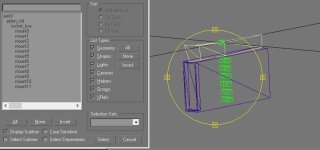BorekS
Members +
hi guys, having some issue with CFS3 weapon system:
I have a pylon object with a box for 12 rockets. the nodes for rocket weapon are called mount0, mount1, mount2 etc. up to mount11
the current airplane XDP loadout is set this way:
but ingame I am getting only two rockets visible / firable, for the box, at the moun0 and mount1 position. why the rest doesnt appears? needs to set something at the pylon XDP?
Ive tried to remove the mount10 and mount11 because of possible unhappy name numbering convention after mount1, didnt helped.
I have a pylon object with a box for 12 rockets. the nodes for rocket weapon are called mount0, mount1, mount2 etc. up to mount11
the current airplane XDP loadout is set this way:
Code:
<Loadout Name="(24) Rocket">
<Hardpoint ID="1" PylonType="pylon_mig15bis_rocket_box" PayloadType="mig15bis_rocket_sr55" Quantity="12"/>
<Hardpoint ID="2" PylonType="pylon_mig15bis_rocket_box" PayloadType="mig15bis_rocket_sr55" Quantity="12"/>
</Loadout>but ingame I am getting only two rockets visible / firable, for the box, at the moun0 and mount1 position. why the rest doesnt appears? needs to set something at the pylon XDP?
Ive tried to remove the mount10 and mount11 because of possible unhappy name numbering convention after mount1, didnt helped.
Attachments
Last edited: