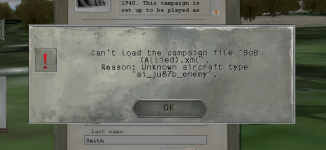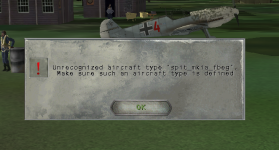sixstrings5859
Charter Member
Any news about the update problem with Pat Pattle's BoB ? Haven't heard anything in a while. So far i recommend only using the original release till the mission problem is solved. I use a pre- release version update and it seems to work fine with no problems. Lost the update file somewhere but am searching for it. Must be on a DVD somewhere. Still one of my favorite installs with lots of custom/reworked missions for it to keep me busy . Regards,Scott
Must be on a DVD somewhere. Still one of my favorite installs with lots of custom/reworked missions for it to keep me busy . Regards,Scott
 Must be on a DVD somewhere. Still one of my favorite installs with lots of custom/reworked missions for it to keep me busy . Regards,Scott
Must be on a DVD somewhere. Still one of my favorite installs with lots of custom/reworked missions for it to keep me busy . Regards,Scott