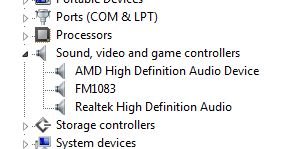About 6 weeks ago my machine had its display go haywire and it was traced to a worn-out video card. It was replaced and I now have an AMD Radeon R9 380 Series card. Also, a new power supply.
While flying the WOP3 P-51 from Phoenix Deer Valley Apt to the Four Corners area this evening, I experienced the old bugbear of the display freezing although the sound continues to play as usual. I was looking through my Device Manager and noted under "Sound, video and game controllers" I have two audio devices listed - one is "AMD High Definition Audio Device," and the other is "Realtek High Definition Audio." Double-clicking on each one shows the device to be working properly. Should I be running both of these at the same time? Can there be mutual interference between the two?
My system: AMD Phenom II X4 940 Processor 3.00GHz, 12.0 GB RAM, 64-bit OS, running Windows 7 Home Premium, SP1
While flying the WOP3 P-51 from Phoenix Deer Valley Apt to the Four Corners area this evening, I experienced the old bugbear of the display freezing although the sound continues to play as usual. I was looking through my Device Manager and noted under "Sound, video and game controllers" I have two audio devices listed - one is "AMD High Definition Audio Device," and the other is "Realtek High Definition Audio." Double-clicking on each one shows the device to be working properly. Should I be running both of these at the same time? Can there be mutual interference between the two?
My system: AMD Phenom II X4 940 Processor 3.00GHz, 12.0 GB RAM, 64-bit OS, running Windows 7 Home Premium, SP1