ndicki
Charter Member 2016
I've just bought IL-2 1946... (Cheers from the IL-2 mob and gnashing of teeth from the CFS3 crowd - no fighting, please!) and was wondering what the best add-ons are and where to get them from - other than the obvious place! At the mo, it's 100% from the box.
I remember from early IL-2, there was a patch to add swastikas on German aircraft, for example.
Then - can mixture control be achieved with a slider, or must it be with separate keys?
I remember from early IL-2, there was a patch to add swastikas on German aircraft, for example.
Then - can mixture control be achieved with a slider, or must it be with separate keys?

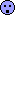 in Il2
in Il2

