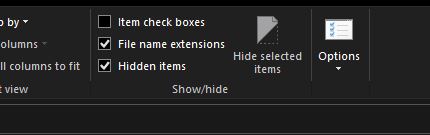gray eagle
SOH-CM-2025
I have been at P3D forum seeking info on how to remove the grayed out boxes in the scenery menu and didn't find anything that helped.
In my scenery library it lists a bogus scenery file in a "New Folder" that does not exist.
In my addon.cfg I can see an entry for it as well. If I deleted it and then reopen it, the entry comes back. It is a pesky thing that I cannot seem to do away with.
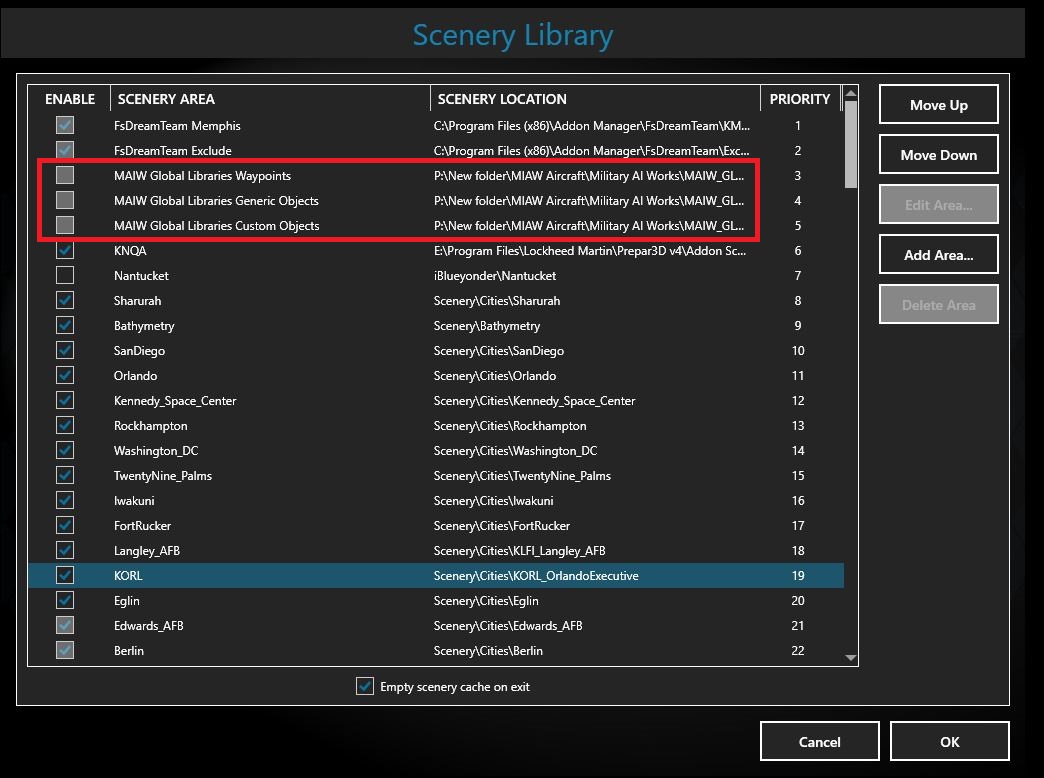
addons.cfg:
[Package.0]
PATH=C:\Users\ijdjr\Documents\Prepar3D v4 Add-ons\A2A
ACTIVE=true
REQUIRED=false
[Package.1]
PATH=C:\Users\ijdjr\Documents\Prepar3D v4 Add-ons\FSUIPC6
ACTIVE=true
REQUIRED=false
[Package.2]
PATH=C:\Users\ijdjr\Documents\Prepar3D v4 Add-ons\MAIW Global Libraries <<<< If I remove this, it will come back. I can't find this folder so don't know why it is being picked up.
ACTIVE=false
REQUIRED=false
Appreciate any help in sorting this out. This MAIW thing was picked up yesterday when I first installed P3D V4.5 - this is crazy....
BTW My "P" drive is where is have P3D V3.4 and I looked over there and now MAIW Global Libraries there. Why P3d v4.5 would look in my "P" drive for anything
makes me wonder.
In my scenery library it lists a bogus scenery file in a "New Folder" that does not exist.
In my addon.cfg I can see an entry for it as well. If I deleted it and then reopen it, the entry comes back. It is a pesky thing that I cannot seem to do away with.
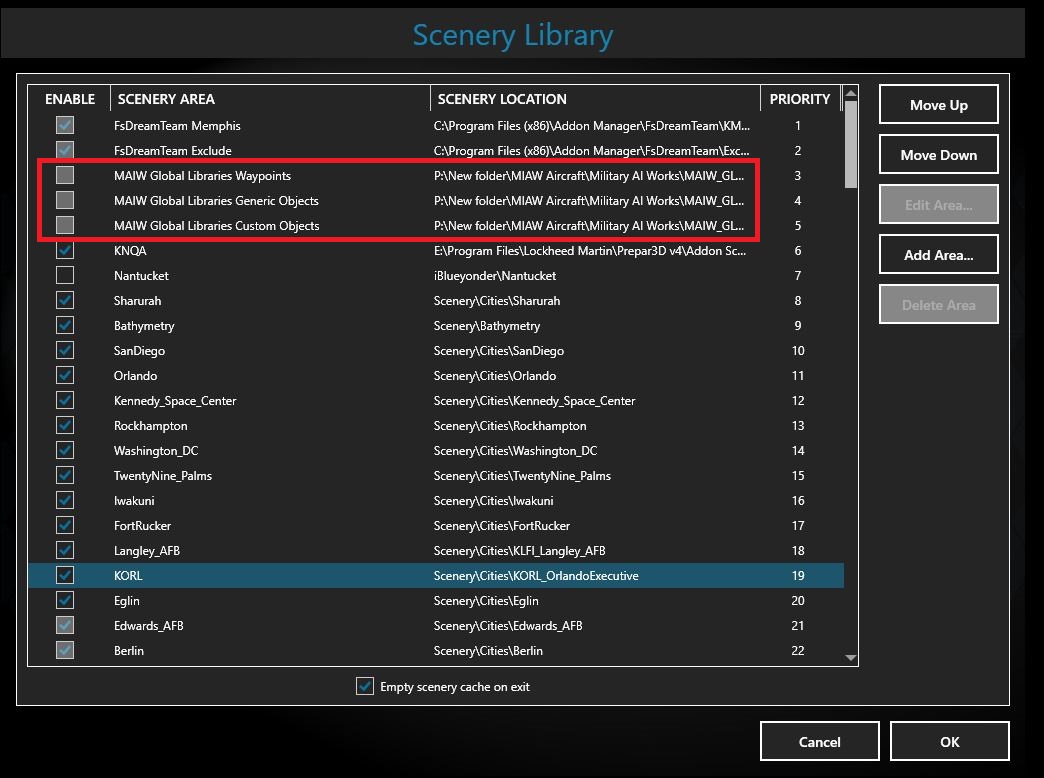
addons.cfg:
[Package.0]
PATH=C:\Users\ijdjr\Documents\Prepar3D v4 Add-ons\A2A
ACTIVE=true
REQUIRED=false
[Package.1]
PATH=C:\Users\ijdjr\Documents\Prepar3D v4 Add-ons\FSUIPC6
ACTIVE=true
REQUIRED=false
[Package.2]
PATH=C:\Users\ijdjr\Documents\Prepar3D v4 Add-ons\MAIW Global Libraries <<<< If I remove this, it will come back. I can't find this folder so don't know why it is being picked up.
ACTIVE=false
REQUIRED=false
Appreciate any help in sorting this out. This MAIW thing was picked up yesterday when I first installed P3D V4.5 - this is crazy....
BTW My "P" drive is where is have P3D V3.4 and I looked over there and now MAIW Global Libraries there. Why P3d v4.5 would look in my "P" drive for anything
makes me wonder.