Question "How can I search for files from a specific member?"
This is actually very easy.
1. Click the "Resources" tab.
2. Click "Search Resources".

On the search page set your options.
1. Enter keywords to filter results as needed. This maybe left blank.
2. Enter usernames to search specific user or users. This may also be left blank to search only key words.
3. Leave the date range blank for all files older than July 2024. The dates from the old library could not be copied over. For newer files you can filter the dates.
4. Choose your categories as necessary to filter the results.
5. Make sure "Search child categories as well" is selected.
6. Check "Include resource updates" box.
7 Click the search button.
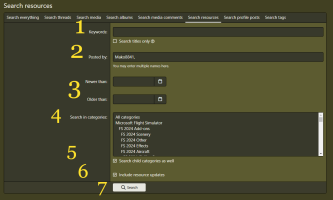
This will give you the member/s upload page. The bottom of the page will give you the page count and next button.

This is actually very easy.
1. Click the "Resources" tab.
2. Click "Search Resources".

On the search page set your options.
1. Enter keywords to filter results as needed. This maybe left blank.
2. Enter usernames to search specific user or users. This may also be left blank to search only key words.
3. Leave the date range blank for all files older than July 2024. The dates from the old library could not be copied over. For newer files you can filter the dates.
4. Choose your categories as necessary to filter the results.
5. Make sure "Search child categories as well" is selected.
6. Check "Include resource updates" box.
7 Click the search button.
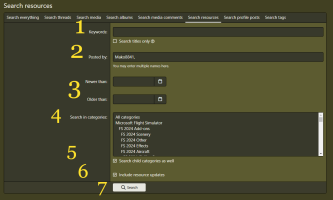
This will give you the member/s upload page. The bottom of the page will give you the page count and next button.

