From time to time you might find you need to post an update or correction to your files. This is done with the "Post an Update" button.
From inside the resource you want to post the update. Click the Post an update button.
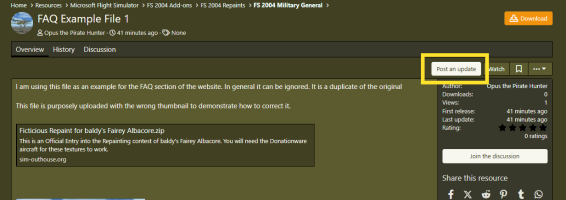
This will open Update Resource page.
If you are posting a new zip file that will replace the old zip file check the "Release a new version" box.
If desired give it a version number. If you do not use a version number the date of the upload is used as the version number.
Click the "Attach files" button and upload the new file. Remember this will replace the old file so this must be a complete update to the package and not just a few updated files.
Update the title if necessary.
Add some text to describe the updates in the package.
Then click save.
From inside the resource you want to post the update. Click the Post an update button.
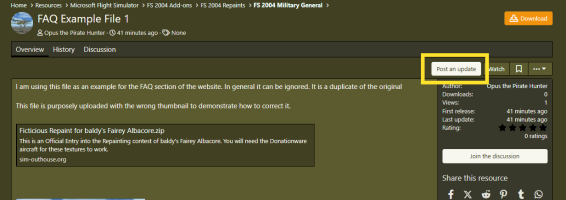
This will open Update Resource page.
If you are posting a new zip file that will replace the old zip file check the "Release a new version" box.
If desired give it a version number. If you do not use a version number the date of the upload is used as the version number.
Click the "Attach files" button and upload the new file. Remember this will replace the old file so this must be a complete update to the package and not just a few updated files.
Update the title if necessary.
Add some text to describe the updates in the package.
Then click save.
