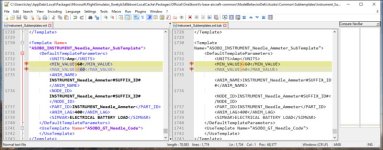If you've paid attention to the systems in the "Classic" C172, you should have noticed that the ammeter reads backwards. When the alternator is running, it shows a discharge, but turn on the battery and fire up the avionics before starting, and it will show juice going into the battery. I speculated a while back that there was an errant minus sign in some piece of code, but had no idea where, and was sure that it was inaccessible due to the fact that it's an upgrade plane and very few edits are possible.
Well, I was half right. It is an errant minus sign, but it's in an editable shared xml file. Look in \Packages\Official\OneStore\fs-base-aircraft-common\ModelBehaviorDefs\Asobo\Common\Subtemplates\Instrument_Subtemplates.xml and find the section shown below. I've compared my active file with my backup in NP++ so that you can see the edit. As always, make your backup file first before editing. It was a user whose name I can't remember over at the official forum that found this. I'd love to give credit, but I can't find the dang thread now!
Well, I was half right. It is an errant minus sign, but it's in an editable shared xml file. Look in \Packages\Official\OneStore\fs-base-aircraft-common\ModelBehaviorDefs\Asobo\Common\Subtemplates\Instrument_Subtemplates.xml and find the section shown below. I've compared my active file with my backup in NP++ so that you can see the edit. As always, make your backup file first before editing. It was a user whose name I can't remember over at the official forum that found this. I'd love to give credit, but I can't find the dang thread now!