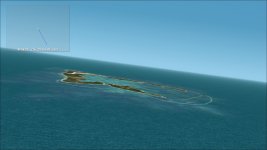UncleTgt
SOH-CM-2025
RWills
Your last comment had me digging out the original G2K files (from 2 years ago!).
As Marcus was displaying correctly, but Wake was not, and that they share the same scenery layer within CFS 2, all pointed to an issue with one of the Wake island bgls.
So, I fired up G2K & loaded Wake Island.LWM & went through each line & poly call-out
I may have found something!
There is a single section of line that references "PT-waveless-shoreline2", when it should read "sandsu".
Now, if you had Maskriders Gilberts already installed, the scenery would display OK. But - if you didn't - I think you would see what you have described.
So, I recompiled the "wake_Island_8_fixed.bgl & it's attached to this post.
Replace the one currently in your Marcus_Wake_UT/Scenery folder with this one & report back.
If this fixes the display issue for you, I will update the upload accordingly.
Thanks for highlighting this problem.
Your last comment had me digging out the original G2K files (from 2 years ago!).
As Marcus was displaying correctly, but Wake was not, and that they share the same scenery layer within CFS 2, all pointed to an issue with one of the Wake island bgls.
So, I fired up G2K & loaded Wake Island.LWM & went through each line & poly call-out
I may have found something!
There is a single section of line that references "PT-waveless-shoreline2", when it should read "sandsu".
Now, if you had Maskriders Gilberts already installed, the scenery would display OK. But - if you didn't - I think you would see what you have described.
So, I recompiled the "wake_Island_8_fixed.bgl & it's attached to this post.
Replace the one currently in your Marcus_Wake_UT/Scenery folder with this one & report back.
If this fixes the display issue for you, I will update the upload accordingly.
Thanks for highlighting this problem.