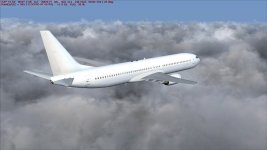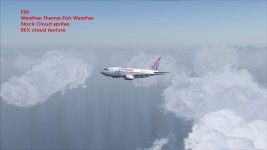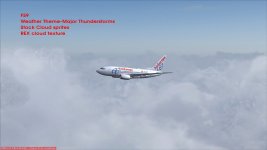Hey all! i wanted to point something out to you guys...I had been trying to figure out how to get better looking clouds, and started doing some research on how cloud sprites were made in FS. It turns out that nothing has changed over the years from FS9 to P3D as far as clouds go.....So I decided to test out REX Sky Force 3D and see if their cloud sprites would work...and low and behold they do! No real modification is needed either besides copying and pasting....the screens are the stock Major Thunderstorm theme. The other ones are comparison shots.

..



..