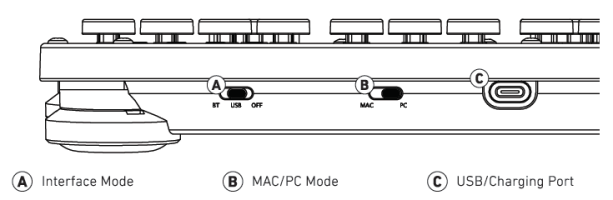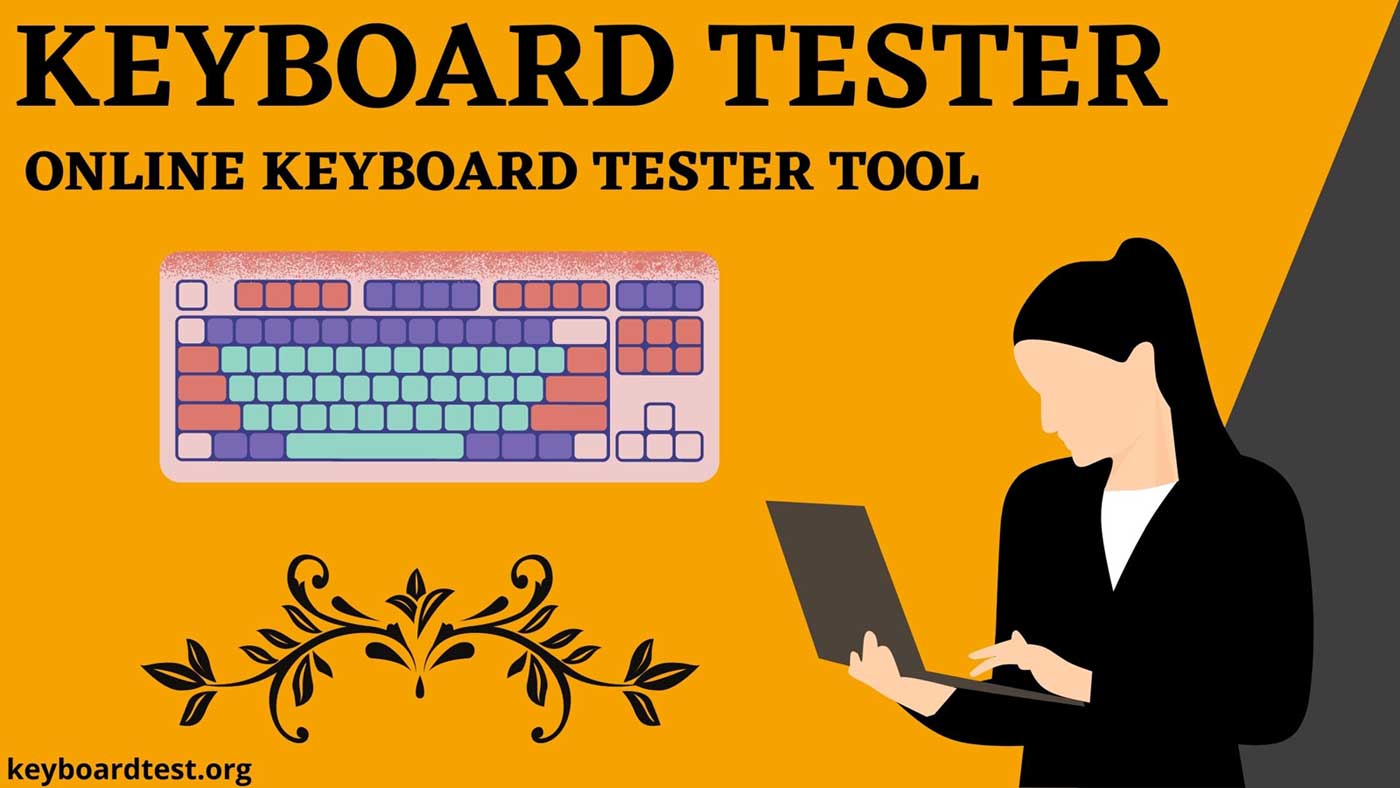Anybody knows what's happening with that ?....
This combo used to change windowed mode to full screen (not sure anymore about vice-versa) but apparently not anymore. I just tried it to change to full screen and my plane entered a wild right wing dive and became totally uncontrollable !??.... What the heck happend !???
Not really sure yet but Right/Ctrl - Enter seems to undo whatever happend here..
Anybody else have the same experience ?....
Thanks! ( and might there be another key combo to change from windowed to full screen ?...)
This combo used to change windowed mode to full screen (not sure anymore about vice-versa) but apparently not anymore. I just tried it to change to full screen and my plane entered a wild right wing dive and became totally uncontrollable !??.... What the heck happend !???
Not really sure yet but Right/Ctrl - Enter seems to undo whatever happend here..
Anybody else have the same experience ?....
Thanks! ( and might there be another key combo to change from windowed to full screen ?...)