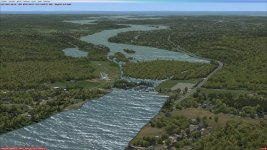falcon409
SOH-CM-2025
Below are screenshots of an area I'm working on. I was almost finished with this airport (42B Goodspeed/East Haddam, Ct). Everything had gone well, I was placing a few last minute buildings. . .I saved what I had and closed the Sim. When I loaded the airport again I was greeted with a royal mess. The water had taken over areas above and below the area of the Airport. Shorelines and roads remained, but as you can see, the textures are missing. The only area affected is QMID (L=14 U=3663, V=2206). The airport sits in the lower right quadrant of that cell.
I am running Orbx Global Basic, Global Vector and OpenLC North America. The shots below are with my scenery removed. I was hoping that by just loading the default airport I might see where the problem was, but it shows the same loss of terrain. I tried "verifying" all the Orbx installations, ran the option to "Sync Simulator" and replaced the terrain.cfg file in the FSX main folder with an original backup. All to no avail. Any help would be greatly appreciated.
 Error-2020-dec-7-002 by Ed Wells, on Flickr
Error-2020-dec-7-002 by Ed Wells, on Flickr
 Error-2020-dec-7-001 by Ed Wells, on Flickr
Error-2020-dec-7-001 by Ed Wells, on Flickr
I am running Orbx Global Basic, Global Vector and OpenLC North America. The shots below are with my scenery removed. I was hoping that by just loading the default airport I might see where the problem was, but it shows the same loss of terrain. I tried "verifying" all the Orbx installations, ran the option to "Sync Simulator" and replaced the terrain.cfg file in the FSX main folder with an original backup. All to no avail. Any help would be greatly appreciated.
 Error-2020-dec-7-002 by Ed Wells, on Flickr
Error-2020-dec-7-002 by Ed Wells, on Flickr Error-2020-dec-7-001 by Ed Wells, on Flickr
Error-2020-dec-7-001 by Ed Wells, on Flickr