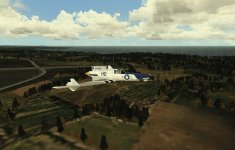HouseHobbit
Charter Member
In my CFS3 advanced set up I am using the Global layer- GSL-Qc locations from(1943) ETO 1.50 which I have added Spain with WM's scenery dB program. also have added 100+ airbases and items to the scenery using MW's scenery DB program.
also have picked out the texture files for WM 4.7 scenery and loaded as I desired.
And have many changes in the buildings from ETO 1.50 and others works.
Using Ankors shine WOFF_DirectX9.20140830.Setup with the shaders file from ETO 1.50 and the shaders30 folder from ETO 1.50 suneffect from ETO 1.50 Gecko/Ankor
With the ENB program from Wieknieria, installed.
My CFS3 advanced is 80+ gig.
have added firepower, MAW, PTO/ Rising Sun, DPC Korea, OFF/WOFF all in one CFS3 set up.
and every aircraft available over the years from the various Combat flight sim sites and those from personal set ups from Jaycee and Dancat, Slipstream, Foo Fighter and others..
Had to change several aircraft, Models names and texture names to prevent conflicts, and kill all the dreaded "smiley faces" that happen when have two items with the same model/texture name installed.
In all the model files from weapons to aircraft this must be done to get all the various expansions to play nice together.
and textures also must be checked for doubles, to prevent conflicts.
I have learned I can change the terrains, and Global layer (GSL) from ETO to WOFF and have the proper scenery for each War, I can see ETO WW2 or WOFF WW1 by changing a few files in my CFS3 set up
so I can fly WW2 or WW1 as I please.
May yet set up a CFS3 World war one, separate install using the OFF/WOFF files. in CFS3.
**Here are screenshots of St. Eval in my CFS3 advanced install, notice the Airbases, and radar that are part of the basic set up I have imported from ETO 1.50
With the water color I am settled on for this install. ( WM autumn no snow textures)
My CFS3 advanced install is a true experiment in CRAZY, took many years of wrecking all of this and reloading to get to this point.
I owe all of this to the various Masters who have developed and set up many different items over the many years.
and I have installed and wrecked.
With the new Shine programs (Ankor) and the Work of the ETO team MAW team, WOFF team and many others I have for myself a Perfect CFS3 advanced set up.
just need to sort out the shine on the bare metal aircraft and I will be finished for now with this install.
Have a look and give a opinion..
also have picked out the texture files for WM 4.7 scenery and loaded as I desired.
And have many changes in the buildings from ETO 1.50 and others works.
Using Ankors shine WOFF_DirectX9.20140830.Setup with the shaders file from ETO 1.50 and the shaders30 folder from ETO 1.50 suneffect from ETO 1.50 Gecko/Ankor
With the ENB program from Wieknieria, installed.
My CFS3 advanced is 80+ gig.
have added firepower, MAW, PTO/ Rising Sun, DPC Korea, OFF/WOFF all in one CFS3 set up.
and every aircraft available over the years from the various Combat flight sim sites and those from personal set ups from Jaycee and Dancat, Slipstream, Foo Fighter and others..
Had to change several aircraft, Models names and texture names to prevent conflicts, and kill all the dreaded "smiley faces" that happen when have two items with the same model/texture name installed.
In all the model files from weapons to aircraft this must be done to get all the various expansions to play nice together.
and textures also must be checked for doubles, to prevent conflicts.
I have learned I can change the terrains, and Global layer (GSL) from ETO to WOFF and have the proper scenery for each War, I can see ETO WW2 or WOFF WW1 by changing a few files in my CFS3 set up
so I can fly WW2 or WW1 as I please.
May yet set up a CFS3 World war one, separate install using the OFF/WOFF files. in CFS3.
**Here are screenshots of St. Eval in my CFS3 advanced install, notice the Airbases, and radar that are part of the basic set up I have imported from ETO 1.50
With the water color I am settled on for this install. ( WM autumn no snow textures)
My CFS3 advanced install is a true experiment in CRAZY, took many years of wrecking all of this and reloading to get to this point.
I owe all of this to the various Masters who have developed and set up many different items over the many years.
and I have installed and wrecked.
With the new Shine programs (Ankor) and the Work of the ETO team MAW team, WOFF team and many others I have for myself a Perfect CFS3 advanced set up.
just need to sort out the shine on the bare metal aircraft and I will be finished for now with this install.
Have a look and give a opinion..
Attachments
Last edited: