-
There seems to be an uptick in Political comments in recent months. Those of us who are long time members of the site know that Political and Religious content has been banned for years. Nothing has changed. Please leave all political and religious comments out of the forums.
If you recently joined the forums you were not presented with this restriction in the terms of service. This was due to a conversion error when we went from vBulletin to Xenforo. We have updated our terms of service to reflect these corrections.
Please note any post refering to a politician will be considered political even if it is intended to be humor. Our experience is these topics have a way of dividing the forums and causing deep resentment among members. It is a poison to the community. We appreciate compliance with the rules.
The Staff of SOH
You are using an out of date browser. It may not display this or other websites correctly.
You should upgrade or use an alternative browser.
You should upgrade or use an alternative browser.
Siebel 204D FS9 textures
- Thread starter michaelvader
- Start date
Mick
SOH-CM-2025
Maybe I misunderstood, but weren't uploads shut off until the new library is filled with the old stuff that's being transferred into it? I sure hope so, because otherwise any new uploads would immediately be buried under gazillions of transfers and we'd never see them or know about them.
If I'm wrong about uploads being shut off, can someone tell us if there's any way for new ones to be found among all the the transfers?
If I'm wrong about uploads being shut off, can someone tell us if there's any way for new ones to be found among all the the transfers?
michaelvader
Members +
Hallo friends,
I must say: I do not understand any thing any more
Alain says that it doesn't work for him,
for Bernard it works perfectly
Dangerous Dave sended me a mail, telling me that my upload is in the library,
but when I type Siebel or my name I do not find it back.
Alain0568, please tell me what exactly does not work for you.
the download? or to implant the textures into the plane?
Best regards
Yours
Michael Vader
I must say: I do not understand any thing any more
Alain says that it doesn't work for him,
for Bernard it works perfectly
Dangerous Dave sended me a mail, telling me that my upload is in the library,
but when I type Siebel or my name I do not find it back.
Alain0568, please tell me what exactly does not work for you.
the download? or to implant the textures into the plane?
Best regards
Yours
Michael Vader
Hello Michael,
The download(1,13Mo) works well, the Aircraft.cfg file seems correct, the dossier of the unzipped texture is 6.47 Mo, but I do not have the display of the plane, I do not find it in the choice of planes!
I note that the 204D_1original texture is in 16bit, and yours is in 32bit.
Did I do something wrong?
Alain
-
The download(1,13Mo) works well, the Aircraft.cfg file seems correct, the dossier of the unzipped texture is 6.47 Mo, but I do not have the display of the plane, I do not find it in the choice of planes!
I note that the 204D_1original texture is in 16bit, and yours is in 32bit.
Did I do something wrong?
Alain
-
michaelvader
Members +
Hallo Alain,
as first the plane is for FS2004 ACOF
than, sorry about, for FSX I do not know which format of textures FSX can read.
If I could know which format will be used by fsx I can try to transform the original
ones withe DXT1 BM in the right format and send the to you. What is astonishing me is your
screenshot as in fs2004 when aure is not recognized it makes a grey plane and not transparent
Also for the other users my set of textures seem to work.
Please have a look if the texture bmp "204D_1.bmp is in your textures folder
I hope that at least we can resolve your problem even if initially not done for FSX
Best Regards
Yours
Michael Vader
as first the plane is for FS2004 ACOF
than, sorry about, for FSX I do not know which format of textures FSX can read.
If I could know which format will be used by fsx I can try to transform the original
ones withe DXT1 BM in the right format and send the to you. What is astonishing me is your
screenshot as in fs2004 when aure is not recognized it makes a grey plane and not transparent
Also for the other users my set of textures seem to work.
Please have a look if the texture bmp "204D_1.bmp is in your textures folder
I hope that at least we can resolve your problem even if initially not done for FSX
Best Regards
Yours
Michael Vader
michaelvader
Members +
Good evening Michael
Thank you very much for your help for these textures used in FSX!
However, there is no improvement!
I do not see the plane, and if I replace the original textures with your own, as I did precedely, I get the same image as that presented, transparent fuselage, exposed wings and horizontal footprints!
Maybe incompatibility with the model provided for FS9 and not FSX!
All this is not very important, since I can fly with the original textures!
Thank you very much for your efforts!
Sincerely.
Alain-
-
Thank you very much for your help for these textures used in FSX!
However, there is no improvement!
I do not see the plane, and if I replace the original textures with your own, as I did precedely, I get the same image as that presented, transparent fuselage, exposed wings and horizontal footprints!
Maybe incompatibility with the model provided for FS9 and not FSX!
All this is not very important, since I can fly with the original textures!
Thank you very much for your efforts!
Sincerely.
Alain-
-
michaelvader
Members +
Good night ALain
even if FSX is not my playground I want to to try to help you.
I see perhaps a solution.
please send me a copy of your aircraft.cfg and also a copy of the original textures.
Than I will see if I can make some manipulation
Kenavo
Michael
even if FSX is not my playground I want to to try to help you.
I see perhaps a solution.
please send me a copy of your aircraft.cfg and also a copy of the original textures.
Than I will see if I can make some manipulation
Kenavo
Michael
michaelvader
Members +
Alain,
where on the new site I can find my pm's?
I looked on my profile but found nothing
Kenavo
Michael
where on the new site I can find my pm's?
I looked on my profile but found nothing
Kenavo
Michael
ian elliot
SOH-CM-2025
Hi Mike, its possible to upload new file's, but as you say, they'll get lost in the flood, i have a few bits myself, but i will sit on them until the transfer of files is complete. Most of the files are being transferd in reverse order, oldest first, so in theory should be roughly in the same place as the old libraryMaybe I misunderstood, but weren't uploads shut off until the new library is filled with the old stuff that's being transferred into it? I sure hope so, because otherwise any new uploads would immediately be buried under gazillions of transfers and we'd never see them or know about them.
If I'm wrong about uploads being shut off, can someone tell us if there's any way for new ones to be found among all the the transfers?
Mick
SOH-CM-2025
Thanks Ian,
I thought so but wasn't sure as some folks were posting comments that seemed to suggest that they were uploading new items now, and that we'd never know about them because they'd be, as you so appropriately put it, lost in the flood. If by some chance new uploads don't start by the time our current project is finished we'll hold onto it. But I have the idea that it's going to take us much longer to finish than it will take to get the library finished.
Mainly I was worried about missing any of your sceneries. But also any more of the many things that are shared here and nowhere else.
Speaking of lost in the flood, when perusing the other FS download sites I noticed the other day that someone, apparently weak on the concept of bundling, loaded the entire FlightSim new releases scroll with about a million cabin announcements, immediately knocking anything uploaded shortly before off the list and burying it forever. Seeing that increased my worry that we might lose new things here too.
I thought so but wasn't sure as some folks were posting comments that seemed to suggest that they were uploading new items now, and that we'd never know about them because they'd be, as you so appropriately put it, lost in the flood. If by some chance new uploads don't start by the time our current project is finished we'll hold onto it. But I have the idea that it's going to take us much longer to finish than it will take to get the library finished.
Mainly I was worried about missing any of your sceneries. But also any more of the many things that are shared here and nowhere else.
Speaking of lost in the flood, when perusing the other FS download sites I noticed the other day that someone, apparently weak on the concept of bundling, loaded the entire FlightSim new releases scroll with about a million cabin announcements, immediately knocking anything uploaded shortly before off the list and burying it forever. Seeing that increased my worry that we might lose new things here too.
ian elliot
SOH-CM-2025
Late July is the target date for completion of file transfer's, as im moving files myself, i dont have much PC time for anything else at the moment, so you wont see anything from me until then, If anyone else release's anything else of significance, hopefully they'll make an announcement on the relevant form first
@michaelvader
If you click on Resources you should see a box menu item that says "Your Resources"
If you click it you will see all of the resources in your name.
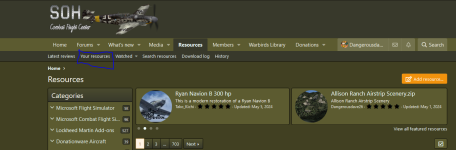
Example
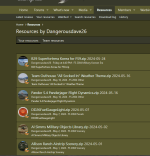
Myself I also am still learning this software's full functions. Once we get this library project done I will work on the How to for the Warbirds Library V4. I am calling this Version 4 because by my count this is the 4th generation of the library.
If you click on Resources you should see a box menu item that says "Your Resources"
If you click it you will see all of the resources in your name.
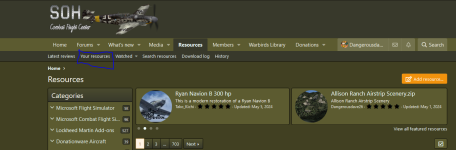
Example
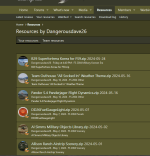
Myself I also am still learning this software's full functions. Once we get this library project done I will work on the How to for the Warbirds Library V4. I am calling this Version 4 because by my count this is the 4th generation of the library.
To search for anyones files click on the Resources tab and then click search.

With the search box open click the up/down arrow in the Everywhere box and select Resources

now type the members name in the By: field. The system should find the name you are looking for if you spell it correctly.
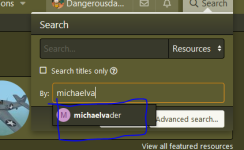
Click the name when it is found and click search. You should see all the entries for that person.


With the search box open click the up/down arrow in the Everywhere box and select Resources

now type the members name in the By: field. The system should find the name you are looking for if you spell it correctly.
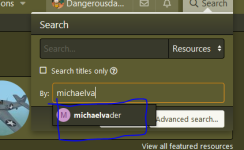
Click the name when it is found and click search. You should see all the entries for that person.


