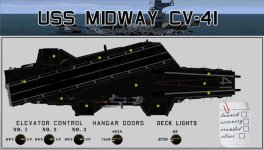Hi,
This may be a question to which there is a very obvious answer, but having recently installed the SWS Midway Battlegroup, I cannot seem to be able to access the Deck Configuration Gauge / Carrier Extension Manager (CEM). I note from the manual that the Deck Configuration Gauge is described as "a first in Flight Simulator X and Prepar3D" so I assume it should be present somewhere (!) but I cannot seem to be able to find it. There is appears to be no shortcut for it on the desktop and it is not in the dropdown Add-ons menu in FSX which contains 3 SWS entries for Carriers, Radios and Fleet nor in any of the sub-menus found under these. I am a very experienced flight simmer having been at this hobby for 25 years or so, but I am quite new to carrier operations and, although I am enjoying the challenge that SWS Midway provides, the carrier decks look a bit bare and it would be nice to populate them with some aircraft!
Any help in getting to the bottom of this mystery would be appreciated!
Many thanks in advance,
Bill
This may be a question to which there is a very obvious answer, but having recently installed the SWS Midway Battlegroup, I cannot seem to be able to access the Deck Configuration Gauge / Carrier Extension Manager (CEM). I note from the manual that the Deck Configuration Gauge is described as "a first in Flight Simulator X and Prepar3D" so I assume it should be present somewhere (!) but I cannot seem to be able to find it. There is appears to be no shortcut for it on the desktop and it is not in the dropdown Add-ons menu in FSX which contains 3 SWS entries for Carriers, Radios and Fleet nor in any of the sub-menus found under these. I am a very experienced flight simmer having been at this hobby for 25 years or so, but I am quite new to carrier operations and, although I am enjoying the challenge that SWS Midway provides, the carrier decks look a bit bare and it would be nice to populate them with some aircraft!
Any help in getting to the bottom of this mystery would be appreciated!
Many thanks in advance,
Bill