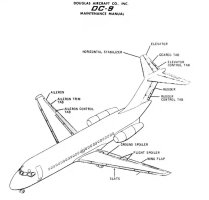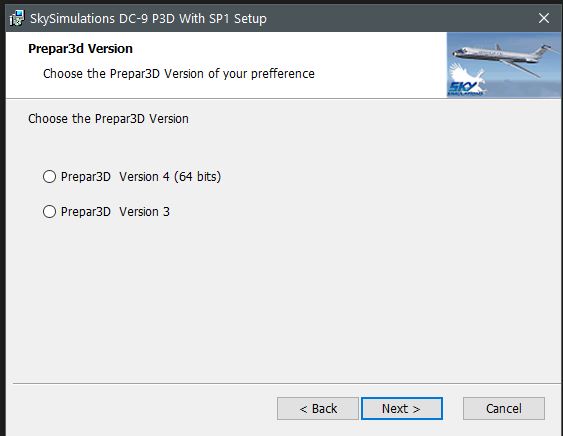Can you post the 'Contact Points' section from the aircraft.cfg file so that I can check how they have it set up. It doesn't load with the AP, flight director and/or yaw damper engaged by default does it?
Can you post the 'Contact Points' section from the aircraft.cfg file so that I can check how they have it set up. It doesn't load with the AP, flight director and/or yaw damper engaged by default does it?
Not sure how much of this you need but here goes - thanks for looking into this.
[contact_points]
static_pitch = -0.511
static_cg_height = 8.315
tailwheel_lock = 0
gear_system_type = 1
max_number_of_points = 7
point.0 = 1, -8.11, 0, -6.05, 1574.803, 0, 1.2, 80, 0.4, 3.0, 0.5, 10, 11, 0, 260, 230
point.1 = 1, -61.9, -8.333, -7.32, 1574.803, 1, 1.63, 0, 1.19, 1.7, 0.8, 8.5, 10, 2, 260, 230
point.2 = 1, -61.9, 8.333, -7.32, 1574.803, 2, 1.63, 0, 1.19, 1.7, 0.8, 10, 9, 3, 260, 230
point.3 = 2, -72.42, -45.917, 1.25, 1574.803, 0, 0, 0, 0, 0, 0, 0, 0, 5, 0, 0
point.4 = 2, -72.42, 45.917, 1.25, 1574.803, 0, 0, 0, 0, 0, 0, 0, 0, 6, 0, 0
point.5 = 2, -3.142, 0, -1.358, 1574.803, 0, 0, 0, 0, 0, 0, 0, 0, 4, 0, 0
point.6 = 2, -88.73, 0, -0.7747, 1574.803, 0, 0, 0, 0, 0, 0, 0, 0, 9, 0, 0
Not sure I understand the load questions.