A fellow posted at http;//avsim.com the other day an interesting discovery. It seems that the K:SMOKE_ON and K:SMOKE_OFF events are not binary! In other words, each entry in the aircraft.cfg file may be toggled on/off by simply passing a value to either of the two K:events...
...unfortunately, the "smoke system" is only available when the a/c is off the ground, but still...
...this discovery opens up some interesting possibilities, as we can use any type of .fx file and have it "controllable" now, including .fx files that play sounds... :gossip:
For example, I put the following in the C172's aircraft.cfg file. This will display the "lights" just forward of the windshield in either 2d or VC view:
I then created a simple XML "gauge" to control each of the four smoke.n .fx files independently:
Here is the test gauge's bitmap:
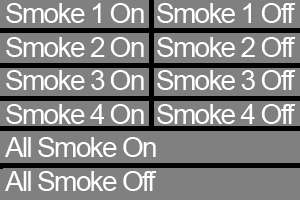
It will be interesting to see what purpose -if any- to which some clever person might decide to use this discovery...
...unfortunately, the "smoke system" is only available when the a/c is off the ground, but still...
...this discovery opens up some interesting possibilities, as we can use any type of .fx file and have it "controllable" now, including .fx files that play sounds... :gossip:
For example, I put the following in the C172's aircraft.cfg file. This will display the "lights" just forward of the windshield in either 2d or VC view:
Code:
[SMOKESYSTEM]
smoke.1=13.3, -1.0, 4.0, fx_navred.fx
smoke.2=13.3, -0.5, 4.0, fx_navgre.fx
smoke.3=13.3, 0.5, 4.0, fx_strobe.fx
smoke.4=13.3, 1.0, 4.0, fx_beacon.fx
Code:
<Gauge Name="SmokeTest" Version="1.0">
<Image Name="SmokeTest.bmp" />
<Mouse>
<Area Left="0" Top="0" Height="30" Width="150">
<Cursor Type="Hand"/>
<Click Kind="LeftSingle">1 (>K:SMOKE_ON)</Click>
<Tooltip>Smoke 1 On</Tooltip>
</Area>
<Area Left="151" Top="0" Height="30" Width="150">
<Cursor Type="Hand"/>
<Click Kind="LeftSingle">1 (>K:SMOKE_OFF)</Click>
<Tooltip>Smoke 1 Off</Tooltip>
</Area>
<Area Left="0" Top="32" Height="30" Width="150">
<Cursor Type="Hand"/>
<Click Kind="LeftSingle">2 (>K:SMOKE_ON)</Click>
<Tooltip>Smoke 2 On</Tooltip>
</Area>
<Area Left="151" Top="32" Height="30" Width="150">
<Cursor Type="Hand"/>
<Click Kind="LeftSingle">2 (>K:SMOKE_OFF)</Click>
<Tooltip>Smoke 2 Off</Tooltip>
</Area>
<Area Left="0" Top="64" Height="30" Width="150">
<Cursor Type="Hand"/>
<Click Kind="LeftSingle">3 (>K:SMOKE_ON)</Click>
<Tooltip>Smoke 3 On</Tooltip>
</Area>
<Area Left="151" Top="64" Height="30" Width="150">
<Cursor Type="Hand"/>
<Click Kind="LeftSingle">3 (>K:SMOKE_OFF)</Click>
<Tooltip>Smoke 3 Off</Tooltip>
</Area>
<Area Left="0" Top="96" Height="30" Width="150">
<Cursor Type="Hand"/>
<Click Kind="LeftSingle">4 (>K:SMOKE_ON)</Click>
<Tooltip>Smoke 4 On</Tooltip>
</Area>
<Area Left="151" Top="96" Height="30" Width="150">
<Cursor Type="Hand"/>
<Click Kind="LeftSingle">4 (>K:SMOKE_OFF)</Click>
<Tooltip>Smoke 4 Off</Tooltip>
</Area>
<Area Left="0" Top="128" Height="30" Width="300">
<Cursor Type="Hand"/>
<Click Kind="LeftSingle">0 (>K:SMOKE_ON)</Click>
<Tooltip>All Smoke On</Tooltip>
</Area>
<Area Left="0" Top="160" Height="30" Width="300">
<Cursor Type="Hand"/>
<Click Kind="LeftSingle">0 (>K:SMOKE_OFF)</Click>
<Tooltip>All Smoke Off</Tooltip>
</Area>
</Mouse>
</Gauge>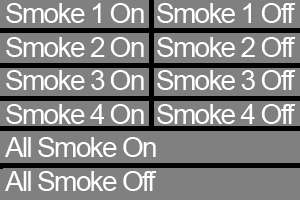
It will be interesting to see what purpose -if any- to which some clever person might decide to use this discovery...

