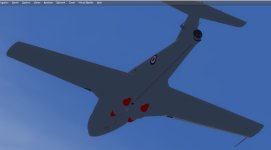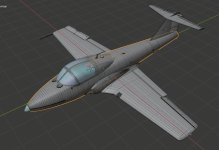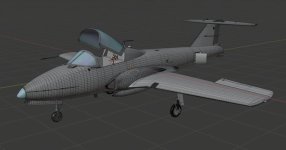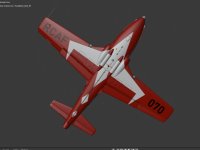Well thanks to the lock-down and the new FSX/P3D script for Blender, I have started to work on the CT-114 Tutor again. I was originally planning on doing it for both FSX and P3D but I went a little (okay...a lot...) overboard with the detail and now it will not compile for FSX.
There is still a lot to do but I figure I have about 75-80% of it done. Most of the virtual is done with the switches and buttons, but I still need to do the main gauges with coding.
Texture mapping is coming along nicely too after I received some help on what I was doing wrong with the whole bump/spec stuff as I never did that with the first Tutor for FS9.
I may need to see if I can find some help with the actual textures as I really want some nice detail with full panel lines etc...including some nice detail in the landing gear bays/speed brake area/etc... and that is beyond my skills with Gimp or Photoshop.
There is still a lot to do but I figure I have about 75-80% of it done. Most of the virtual is done with the switches and buttons, but I still need to do the main gauges with coding.
Texture mapping is coming along nicely too after I received some help on what I was doing wrong with the whole bump/spec stuff as I never did that with the first Tutor for FS9.
I may need to see if I can find some help with the actual textures as I really want some nice detail with full panel lines etc...including some nice detail in the landing gear bays/speed brake area/etc... and that is beyond my skills with Gimp or Photoshop.