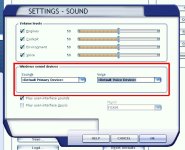CurlSnout
Charter Member
Hello Citizens,
Although I lurk here often, I rarely post. I find myself in need of help/suggestions and hope such might be found here among the experts. I recently purchased a new computer, running Windows 11. Earlier today, for no reason that I can identify, ALL sounds are gone from FSX. Sound(s) on this computer are otherwise fine - I can listen to online audio/video, play archived music, etc. And sound in all other applications works fine. I can even run FS9 and the sound there works like it always has. But suddenly, and inexplicably, FSX is completely silent.
In my FSX Sound - Settings:
Volume levels (Engines, Cockpit, Environment, Voice) are all set to 50%
Windows sound devices ('Sounds' and 'Voice') are assigned to 'Default Primary Device'
And, I have the box checked for 'Play user-interface sounds'
Any ideas?
Thanks in any case,
Sam
edit: I can go into the FSX > Sound directory, choose an individual *.wav file, and that works fine. The same for *.wav files that reside inside individual aircraft folders - those play fine as well. But in the sim, there is no sound.
Although I lurk here often, I rarely post. I find myself in need of help/suggestions and hope such might be found here among the experts. I recently purchased a new computer, running Windows 11. Earlier today, for no reason that I can identify, ALL sounds are gone from FSX. Sound(s) on this computer are otherwise fine - I can listen to online audio/video, play archived music, etc. And sound in all other applications works fine. I can even run FS9 and the sound there works like it always has. But suddenly, and inexplicably, FSX is completely silent.
In my FSX Sound - Settings:
Volume levels (Engines, Cockpit, Environment, Voice) are all set to 50%
Windows sound devices ('Sounds' and 'Voice') are assigned to 'Default Primary Device'
And, I have the box checked for 'Play user-interface sounds'
Any ideas?
Thanks in any case,
Sam
edit: I can go into the FSX > Sound directory, choose an individual *.wav file, and that works fine. The same for *.wav files that reside inside individual aircraft folders - those play fine as well. But in the sim, there is no sound.