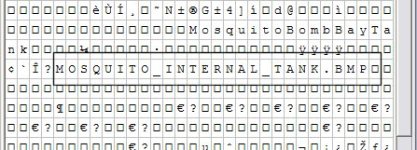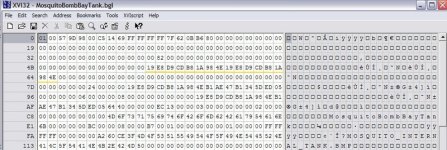fde_bressy
Charter Member 2011
How is it possible to rename a payload set ( object DP, BGL file + texture file) in case another colour is wanted.
Example:
Baldy has been creating some time ago a set to modify Groundcrew Swordfish to Mk.III standards, i.e. with a radome and canopy on rear cockpit. BUT... he made them in two different colours (black and light grey) under the same name. So when you upload a second kit, it will replace the first one, and all Swordfish Mk.III,s will have the same radome colour.
How is it possible to rename one of the kits to keep both versions available?
I have the same problem when I repaint wing tanks on Mosquitoes to make them match with the underwing colour.
Thanks for help.
François
Example:
Baldy has been creating some time ago a set to modify Groundcrew Swordfish to Mk.III standards, i.e. with a radome and canopy on rear cockpit. BUT... he made them in two different colours (black and light grey) under the same name. So when you upload a second kit, it will replace the first one, and all Swordfish Mk.III,s will have the same radome colour.
How is it possible to rename one of the kits to keep both versions available?
I have the same problem when I repaint wing tanks on Mosquitoes to make them match with the underwing colour.
Thanks for help.
François

 I just tried it to be sure, it works fine on WIN 7 Home Premium OS. I had it mixed up with the MDLC.exe.
I just tried it to be sure, it works fine on WIN 7 Home Premium OS. I had it mixed up with the MDLC.exe.