Alpha Two Zero
Members +
Thrustmaster Warthog Profile for FSX
Hi Guys,
Just recently I purchased the awesome Thrustmaster Warthog system and have been playing around in doing a FSX profile for my Milviz F-86, And after a week I think I have finally got it to what I want. If any anyone would like a copy just PM me with your email address and I can sent it out. Here is what I have added. There is still a lot of options still available but with the F-86 that works fine. Now with the Phantom getting close to release (I Hope) I still have room to add more. But the basics are in place. This could be used on any aircraft not just the F-86. I have also used it with the IRIS A-10, and the Virtiavia A-4. Regards Timm
1. The flaps Extend/Retract like the switch in the VC operates.
2. The speed brakes will open when I press the SPDB button and will close when released.
3. Switch command to open and close the canopy.
4. The Trim hat on the stick will do just that Trim Up and Down.
5. The ATC window is operated by the side button on the stick
6. The comms button on the throttle I have keyed into so I can select the first 5 commands when bringing up the ATC window. without using the key board.



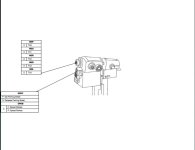
Hi Guys,
Just recently I purchased the awesome Thrustmaster Warthog system and have been playing around in doing a FSX profile for my Milviz F-86, And after a week I think I have finally got it to what I want. If any anyone would like a copy just PM me with your email address and I can sent it out. Here is what I have added. There is still a lot of options still available but with the F-86 that works fine. Now with the Phantom getting close to release (I Hope) I still have room to add more. But the basics are in place. This could be used on any aircraft not just the F-86. I have also used it with the IRIS A-10, and the Virtiavia A-4. Regards Timm
1. The flaps Extend/Retract like the switch in the VC operates.
2. The speed brakes will open when I press the SPDB button and will close when released.
3. Switch command to open and close the canopy.
4. The Trim hat on the stick will do just that Trim Up and Down.
5. The ATC window is operated by the side button on the stick
6. The comms button on the throttle I have keyed into so I can select the first 5 commands when bringing up the ATC window. without using the key board.



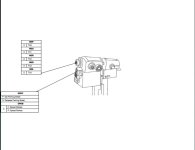
Last edited:
