You are using an out of date browser. It may not display this or other websites correctly.
You should upgrade or use an alternative browser.
You should upgrade or use an alternative browser.
To really enjoy X-Plane 11
- Thread starter txnetcop
- Start date
Thanks Ted. Question: Is there a frame rate lock available within XP? Or is it unchained all the time?
The more I check out the XP videos on YT then all the more I'm convinced I'm going to love it. The city and airport lights in those night flights are incredible, and the daytime scenery realism is presently without equal imo.
The more I check out the XP videos on YT then all the more I'm convinced I'm going to love it. The city and airport lights in those night flights are incredible, and the daytime scenery realism is presently without equal imo.
warchild
Charter Member
yes, you can lock the framerate to the monitors default refresh rate, but this doesnt guarantee that X-Plane will maintain that rate. Should your cpu or gpu not be able to cope with the demands being placed on it, x-plane will 1. throttle your frame rate, 2. request that you increase the number of frames drawn and 3. introduce a fog as needed to blur out distant objects and allow an improvement of frame rates.
The easiest way to view the above settings panel is realizing that the settings at the top left, are all cpu specific, and at the top right gpu specific. This allows you to easily tune your machine to eliminate any bottleneck that could be slowing you down.
The easiest way to view the above settings panel is realizing that the settings at the top left, are all cpu specific, and at the top right gpu specific. This allows you to easily tune your machine to eliminate any bottleneck that could be slowing you down.
That's helpful, Pam, thank you. The "fog" is remembered from XP6, what little I dabbled with it back years ago (had a real toad for a computer at the time). Tying framerate to an older monitor 60 Hz refresh rate is one thing though even the strongest machines today would be lagging dealing with XP being tied to 144 Hz newer monitors. 240Hz makes the locking proposition ludicrous. Having XP tricked out with higher settings like Ted is giving seems to make effective framerate locking rather pointless if XP overrides the attempt to lock. Hence, running XP unrestrained seems to be where it's at, let her fly.
Found this short interesting article about refresh rates in gaming applications: http://www.trustedreviews.com/news/144hz-monitors-refresh-rate-motion-blur-explained-2948180
Found this short interesting article about refresh rates in gaming applications: http://www.trustedreviews.com/news/144hz-monitors-refresh-rate-motion-blur-explained-2948180