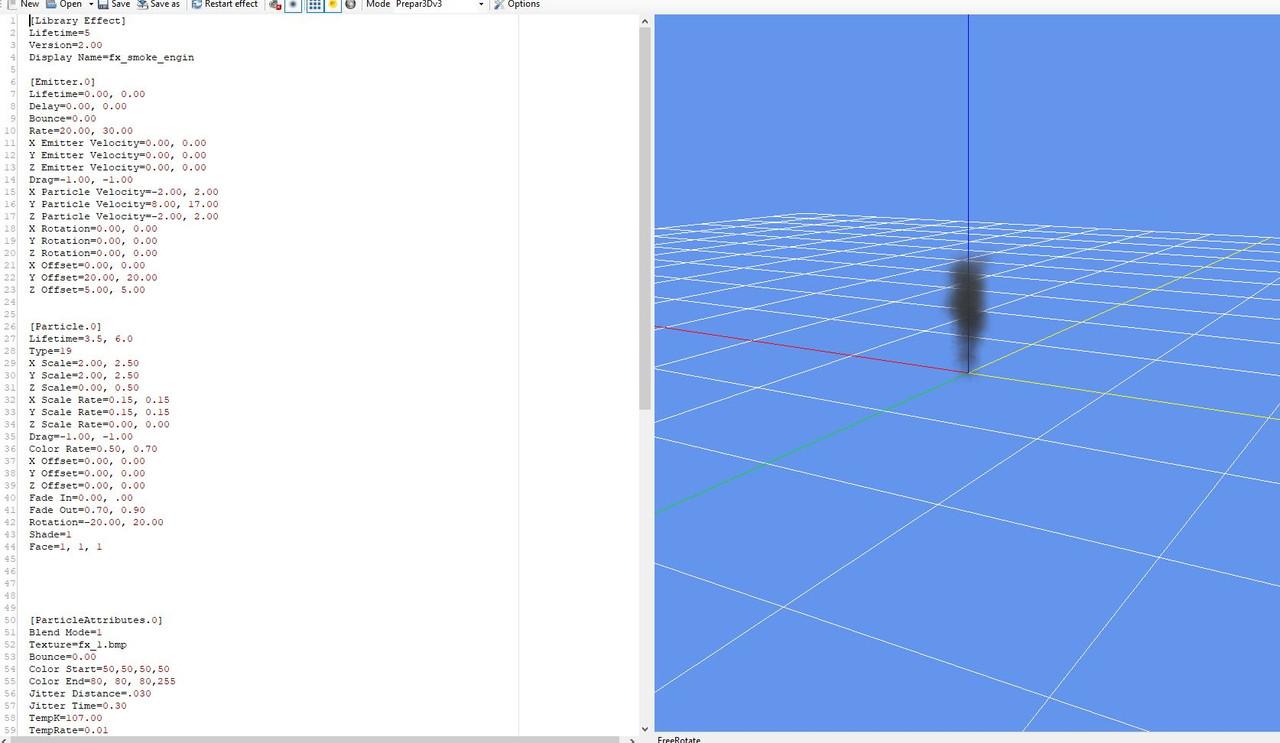gray eagle
SOH-CM-2025
In P3D V4.5, the base smoke effect from the USS Fletcher is too high and would like to see lowered closer to the top of the smoke stacks.
There is a smoke fx effect that probably needs adjusting the attachment point which I do not know how.
I tried getting in touch with the author but no reply.

The file is here:
https://flyawaysimulation.com/downloads/files/3027/fsx-dd-445-uss-fletcher/
There is a smoke fx effect that probably needs adjusting the attachment point which I do not know how.
I tried getting in touch with the author but no reply.

The file is here:
https://flyawaysimulation.com/downloads/files/3027/fsx-dd-445-uss-fletcher/