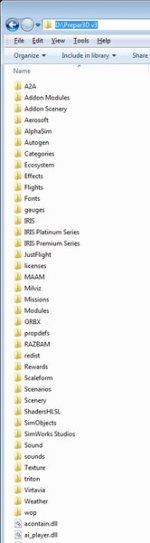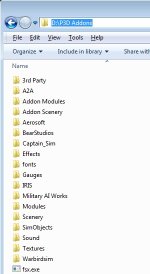Tim,
I will try to outline how I did it. Remember this is only for installing a Virtavia product. If your trying to install an old Alphasim product, that is a whole other discussion. For now I assume that it is a Virtavia product with the associated .msi installer.
But you might want to read this first, it may make things make more sense:
http://www.prepar3d.com/add-ons/
The only Prerequisite is: You have both FSX (or the product installer if FSX is not installed) and P3D v3 installed properly. I assume these are already done.
The steps I took to install my Virtavia FSX products:
1. Uninstall the product from FSX.
2. Create a mock FSX.exe in the root of where you want to install the addon aircraft. You have to fool the Virtavia installer into thinking its a valid directory to install into.
3. Run the installer and point the installer to the P3D Addon directory (LM recommends that they be installed outside of the actual P3D root. My P3D v3.3.3 installation folders and drives look like this:
Note that this structure exists completely outside of the P3D root. Here's my actual root:
Another note, these are my drive and path on my machine. Yours is likely to be different.
4. At this point you can start up the simulator and see if the aircraft appears in the selection dialog. If it does (and it should), check that the aircraft renders in the selection dialog.
5. Test fly the aircraft. This is the easy part (I actually keep a test log for each version of the sim - 19 years as a software programmer and 22 years in the USAF). I mainly use KVPS and KEDW as a flight test airfields, this way I can recreate the test conditions over and over again and rule out a scenery related problem.
6. Note any problems and then research the probable fix. Hopefully if all went well the install should have worked and you should not have any problems to fix like a CTD or hang.
That's it or at least all I can remember at this point.