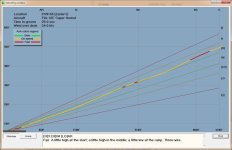Navy Chief
Senior Member
I have been doing some carrier traps today, and using the program VLSO. It's been a while since using it, but am noticing a lack of voice recordings that normally accompany it.
Specifically, when on approach the LSO voice usually says, "Call the Ball", and shortly afterward, the simulated pilot voice will say, "Roger Ball", and other callouts, usually about altitude and speed corrections. Then, after trapping, the LSO voice will do a quick debrief of the trap.
None of that is playing now. The only voice recording I hear is "Wave off, wave off" if my approach is not correct (which it isn't almost 100 percent of the time!).
Anyone use VLSO that could help me figure out why these voice recordings are missing? Thanks. NC
Example video of VLSO:
Specifically, when on approach the LSO voice usually says, "Call the Ball", and shortly afterward, the simulated pilot voice will say, "Roger Ball", and other callouts, usually about altitude and speed corrections. Then, after trapping, the LSO voice will do a quick debrief of the trap.
None of that is playing now. The only voice recording I hear is "Wave off, wave off" if my approach is not correct (which it isn't almost 100 percent of the time!).
Anyone use VLSO that could help me figure out why these voice recordings are missing? Thanks. NC
Example video of VLSO:

 NC
NC NC GO NAVAIR.
NC GO NAVAIR.