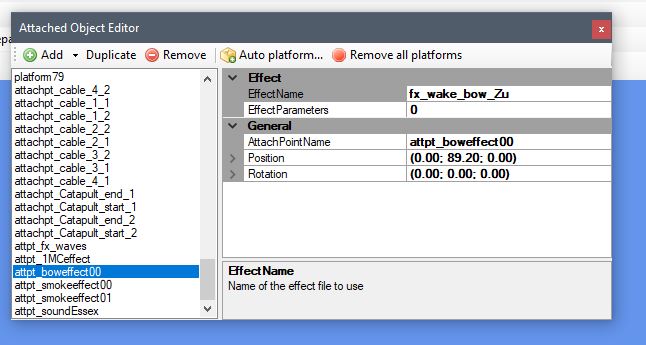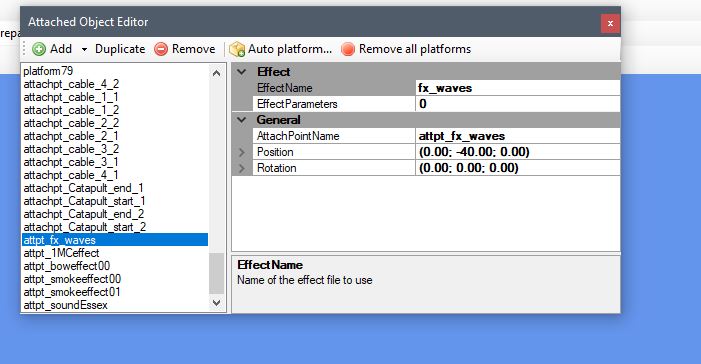gray eagle
SOH-CM-2024
The links of this site are inop.
Looking for voodoo wake effects for the Nimitz and Patuxent that will fix the bars in the wake.
http://www.sim-outhouse.com/sohforums/newreply.php?do=newreply&p=403934
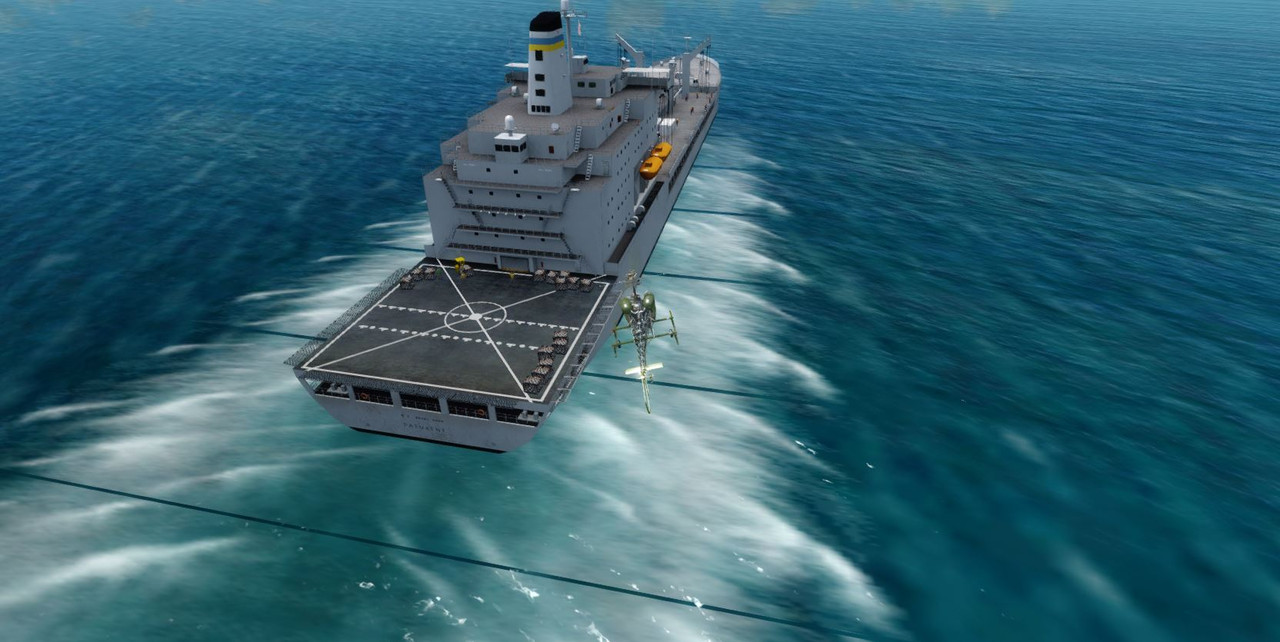
Some discussion here (long time ago)
http://www.fsdreamteam.com/forum/index.php/topic,2481.0.html
Looking for voodoo wake effects for the Nimitz and Patuxent that will fix the bars in the wake.
http://www.sim-outhouse.com/sohforums/newreply.php?do=newreply&p=403934
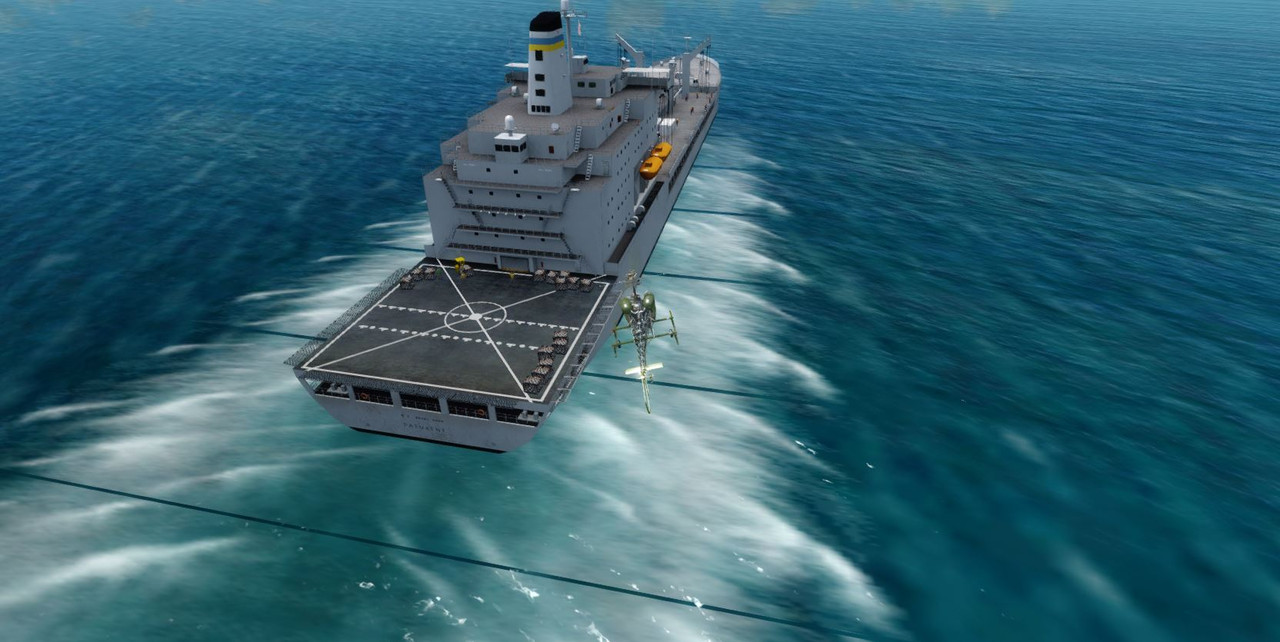
Some discussion here (long time ago)
http://www.fsdreamteam.com/forum/index.php/topic,2481.0.html