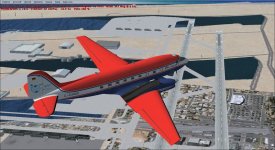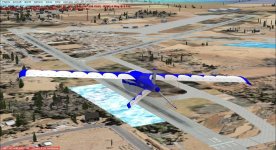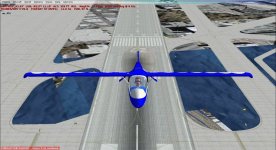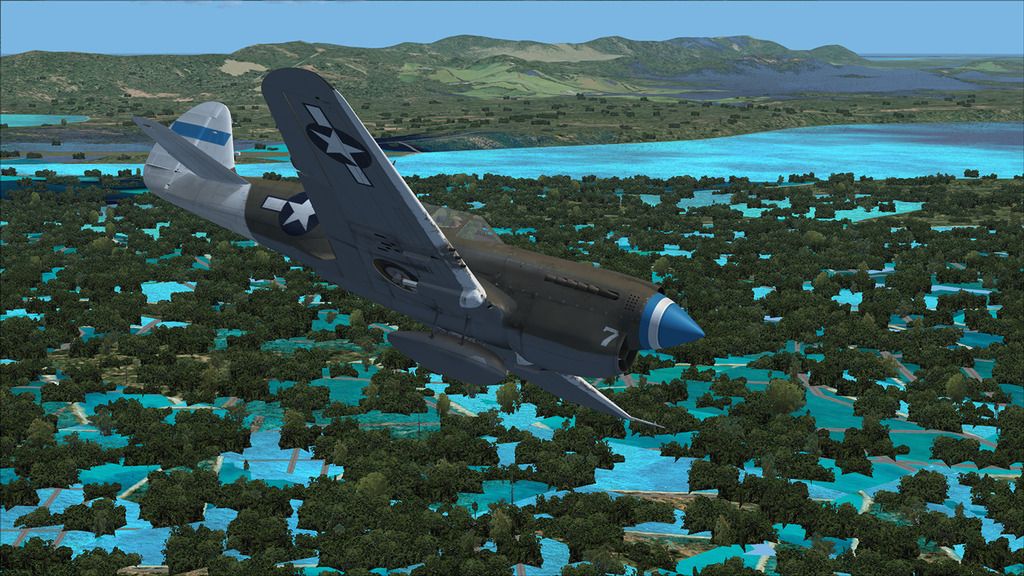ryapad
Members +
Hi guys, a week or two ago, I started having problems with water at airports (lakes in between taxiways, Etc.) I some on can help, or has any idea what would cause this, It would be greatly appreciated.
I have a bunch of screenshots so you cans see:



It is very odd. I am thinking it has something to do with the scenery library order, because I installed the ORBX Tasmania demo, and all of the area that the demo covered did not have that problem. It does not happen at all airports, but it seems like about 1/2 of them have this problem.
If you need to know anything such as computer specs, scenery library order or something, feel free to ask.
Any help is appreciated,
Ryan
(more airport vicinity screenshots on the reply)
I have a bunch of screenshots so you cans see:
It is very odd. I am thinking it has something to do with the scenery library order, because I installed the ORBX Tasmania demo, and all of the area that the demo covered did not have that problem. It does not happen at all airports, but it seems like about 1/2 of them have this problem.
If you need to know anything such as computer specs, scenery library order or something, feel free to ask.
Any help is appreciated,
Ryan
(more airport vicinity screenshots on the reply)
Attachments
-
 20161130195301_1.jpg72.7 KB · Views: 0
20161130195301_1.jpg72.7 KB · Views: 0 -
 20161126181551_1.jpg95.1 KB · Views: 0
20161126181551_1.jpg95.1 KB · Views: 0 -
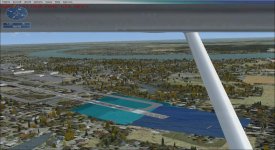 20161126181618_1.jpg85.3 KB · Views: 0
20161126181618_1.jpg85.3 KB · Views: 0 -
 20161126181933_1.jpg84.3 KB · Views: 0
20161126181933_1.jpg84.3 KB · Views: 0 -
 20161126182007_1.jpg83.4 KB · Views: 0
20161126182007_1.jpg83.4 KB · Views: 0 -
 20161130193816_1.jpg103.4 KB · Views: 0
20161130193816_1.jpg103.4 KB · Views: 0 -
 20161130195005_1.jpg81.7 KB · Views: 0
20161130195005_1.jpg81.7 KB · Views: 0 -
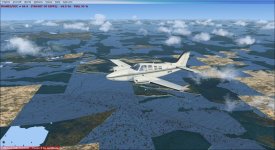 20161130195011_1.jpg81.2 KB · Views: 0
20161130195011_1.jpg81.2 KB · Views: 0