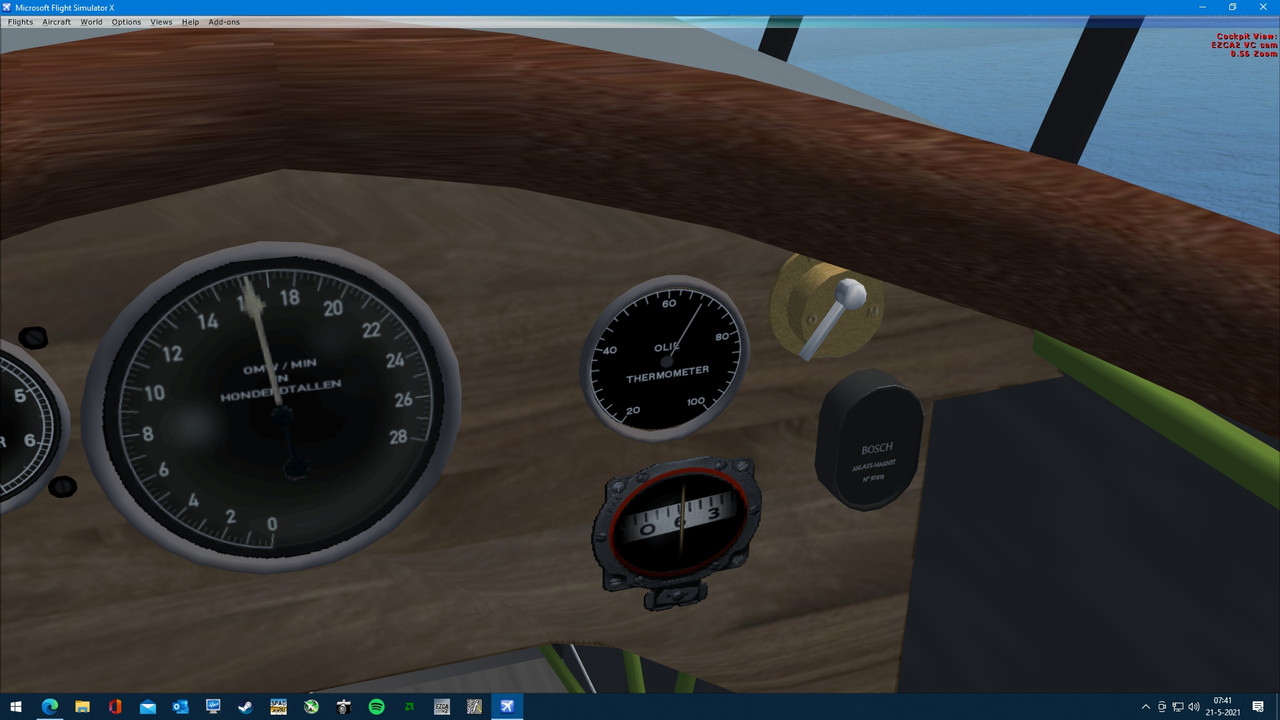I want to use this gauge in a plane I'm building, but the strip shows too low. How do I change that? Is it even possible?

The code:
<Gauge Name="kompas" Version="1.0">
<Image Name="kompas_background.bmp"/>
<!-- ======================= Compass Strip ======================= -->
<Element>
<Position X="19" Y="14"/>
<MaskImage Name="kompas_window.bmp">
<Axis X="40" Y="0"/>
</MaskImage>
<Image Name="kompas_strip.bmp">
<Axis X="167" Y="0"/>
<Nonlinearity>
<Item Value="0" X="300" Y="0"/>
<Item Value="360" X="35" Y="0"/>
</Nonlinearity>
</Image>
<Shift>
<Value>(A:Wiskey compass indication degrees,degrees) dnor</Value>
<Failures>
<GAUGE_KOMPAS Action="Freeze"/>
</Failures>
</Shift>
<Shift>
<Value Minimum="-15" Maximum="15">(A:ATTITUDE INDICATOR PITCH DEGREES,degrees) /-/</Value>
<Scale Y="1.0"/>
<Nonlinearity>
<Item Value=" 15" X="0" Y="-26"/>
<Item Value=" 0" X="0" Y="0"/>
<Item Value="-15" X="0" Y="26"/>
</Nonlinearity>
</Shift>
<Rotate>
<Value Minimum="-30" Maximum="30">(A:Turn coordinator ball,degrees) </Value>
<Delay DegreesPerSecond="30" />
</Rotate>
</Element>
<!-- ======================= Tick Marks ========================= -->
<Element>
<Position X="59" Y="16"/>
<Image Name="kompas_line.bmp"/>
</Element>
<!-- ======================= Shadow ============================= -->
<Element>
<Position X="0" Y="0"/>
<Image Name="kompas_shadow.bmp" Alpha="Yes"/>
</Element>
<!-- ======================= Reflection ========================= -->
<Element>
<Position X="0" Y="0"/>
<Image Name="kompas_reflection.bmp" Alpha="Yes"/>
</Element>
<Mouse>
<Tooltip ID="TOOLTIPTEXT_WHISKEY_COMPASS"/>
</Mouse>
</Gauge>

Cees

The code:
<Gauge Name="kompas" Version="1.0">
<Image Name="kompas_background.bmp"/>
<!-- ======================= Compass Strip ======================= -->
<Element>
<Position X="19" Y="14"/>
<MaskImage Name="kompas_window.bmp">
<Axis X="40" Y="0"/>
</MaskImage>
<Image Name="kompas_strip.bmp">
<Axis X="167" Y="0"/>
<Nonlinearity>
<Item Value="0" X="300" Y="0"/>
<Item Value="360" X="35" Y="0"/>
</Nonlinearity>
</Image>
<Shift>
<Value>(A:Wiskey compass indication degrees,degrees) dnor</Value>
<Failures>
<GAUGE_KOMPAS Action="Freeze"/>
</Failures>
</Shift>
<Shift>
<Value Minimum="-15" Maximum="15">(A:ATTITUDE INDICATOR PITCH DEGREES,degrees) /-/</Value>
<Scale Y="1.0"/>
<Nonlinearity>
<Item Value=" 15" X="0" Y="-26"/>
<Item Value=" 0" X="0" Y="0"/>
<Item Value="-15" X="0" Y="26"/>
</Nonlinearity>
</Shift>
<Rotate>
<Value Minimum="-30" Maximum="30">(A:Turn coordinator ball,degrees) </Value>
<Delay DegreesPerSecond="30" />
</Rotate>
</Element>
<!-- ======================= Tick Marks ========================= -->
<Element>
<Position X="59" Y="16"/>
<Image Name="kompas_line.bmp"/>
</Element>
<!-- ======================= Shadow ============================= -->
<Element>
<Position X="0" Y="0"/>
<Image Name="kompas_shadow.bmp" Alpha="Yes"/>
</Element>
<!-- ======================= Reflection ========================= -->
<Element>
<Position X="0" Y="0"/>
<Image Name="kompas_reflection.bmp" Alpha="Yes"/>
</Element>
<Mouse>
<Tooltip ID="TOOLTIPTEXT_WHISKEY_COMPASS"/>
</Mouse>
</Gauge>

Cees