VC Exercise Four
Basic construction creating the planar
Links to earlier tutorials
VC Exercise One - Getting Startedvc exercise two - shaping the panel
VC Exercise three - adding 2d objects
This exercise assumes you have completed the previous exercises and this continues the process.

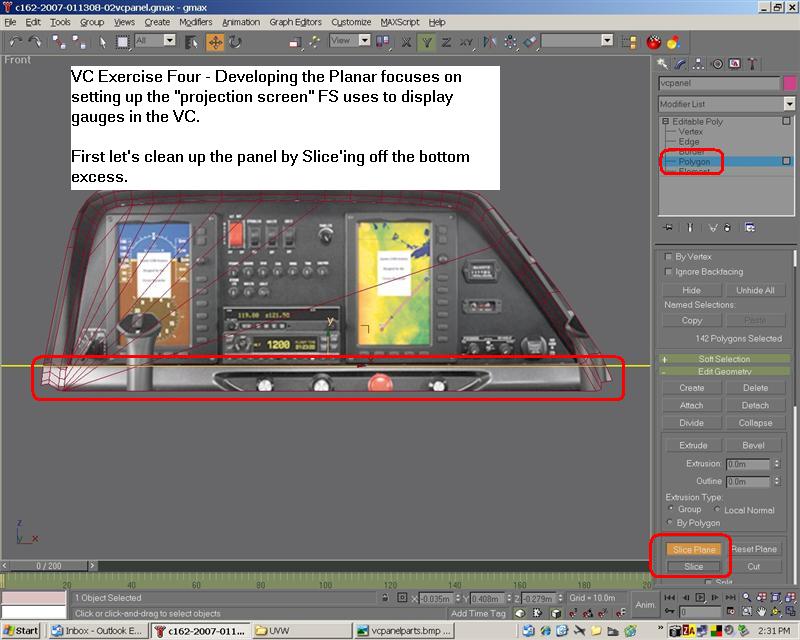
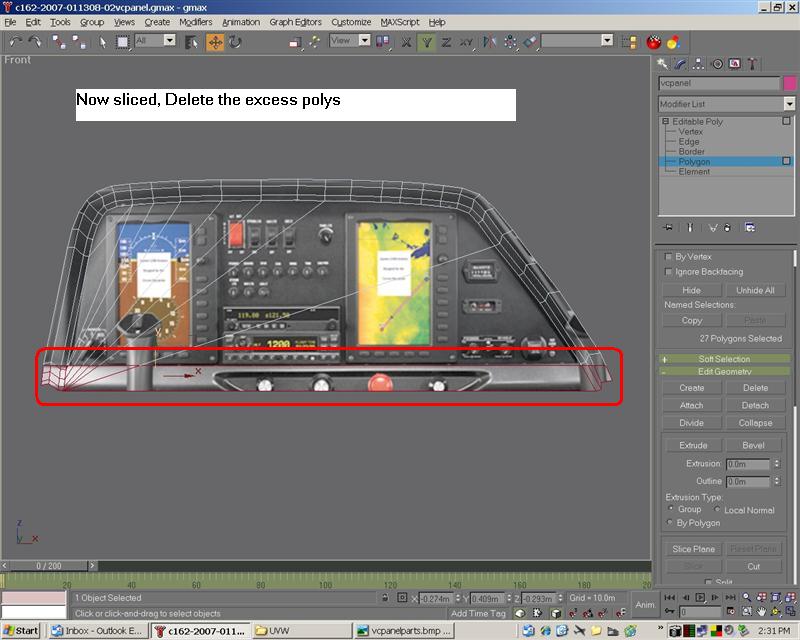
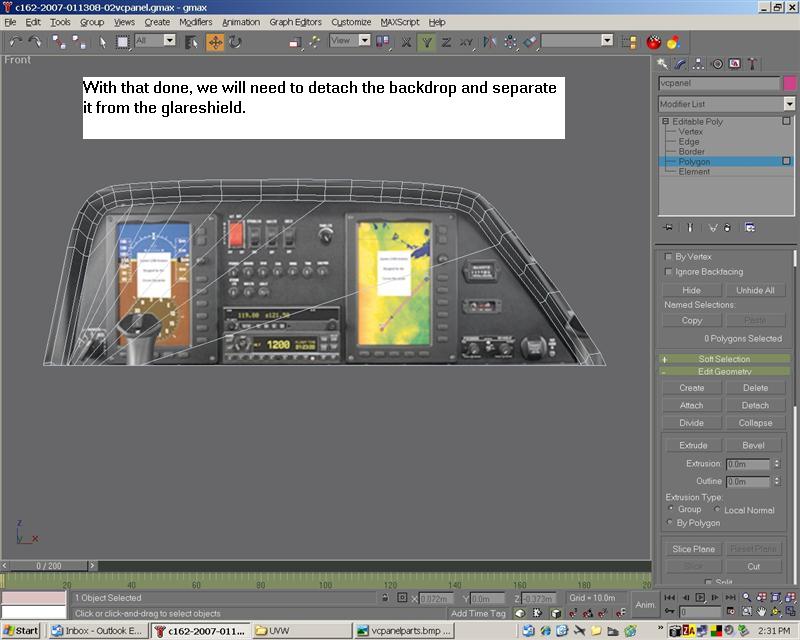
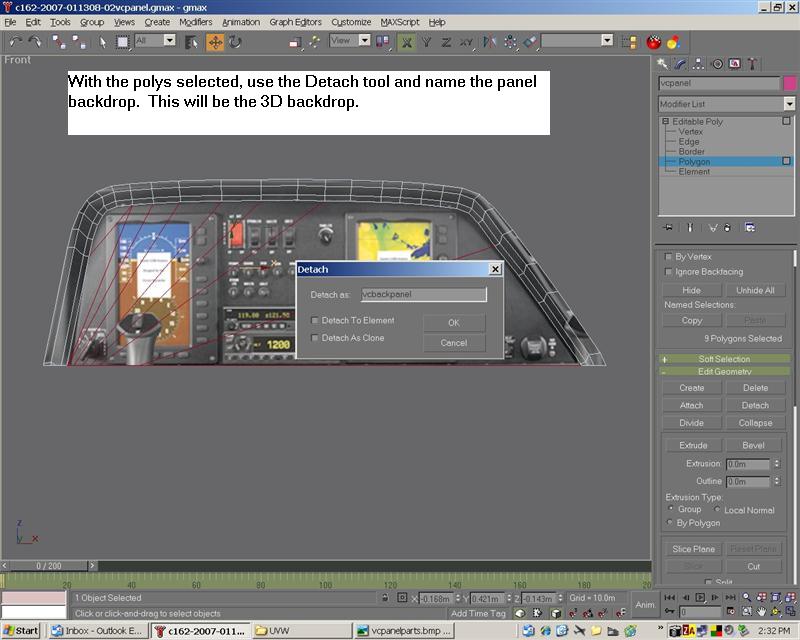
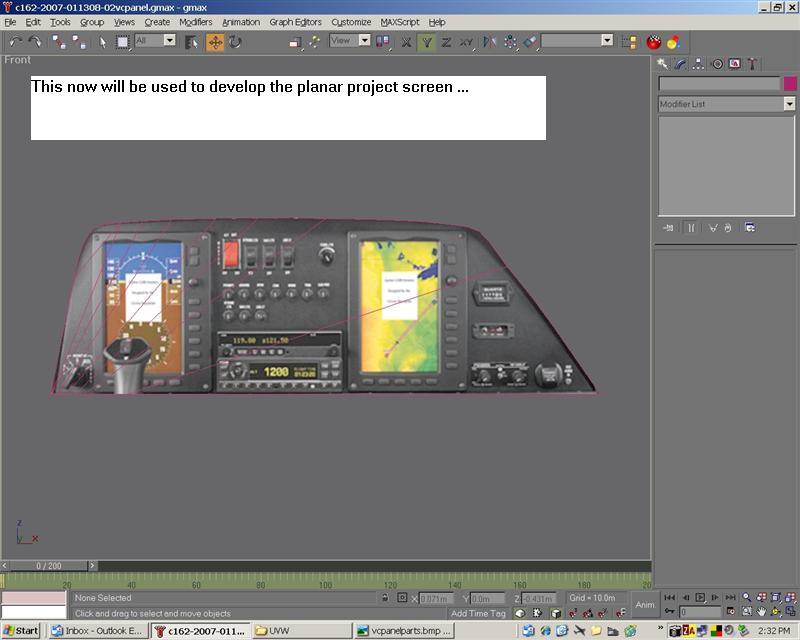
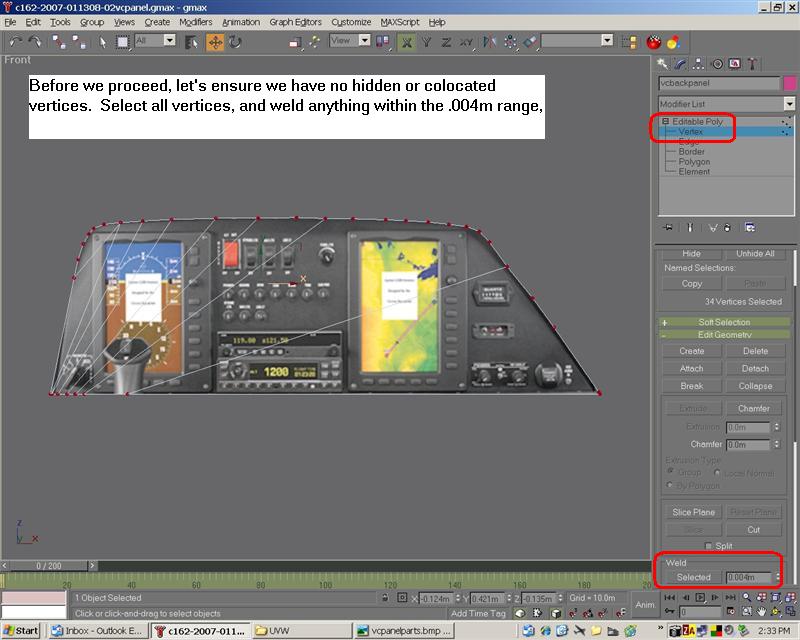
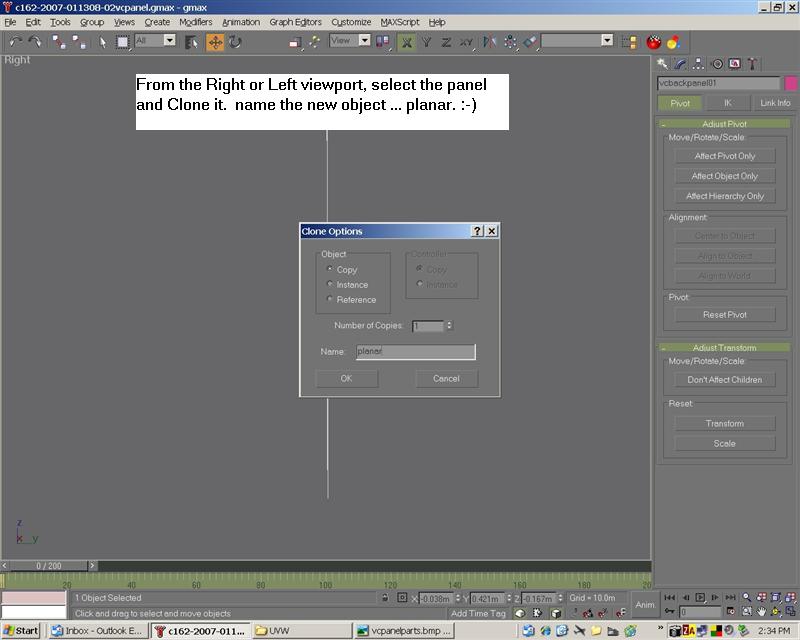
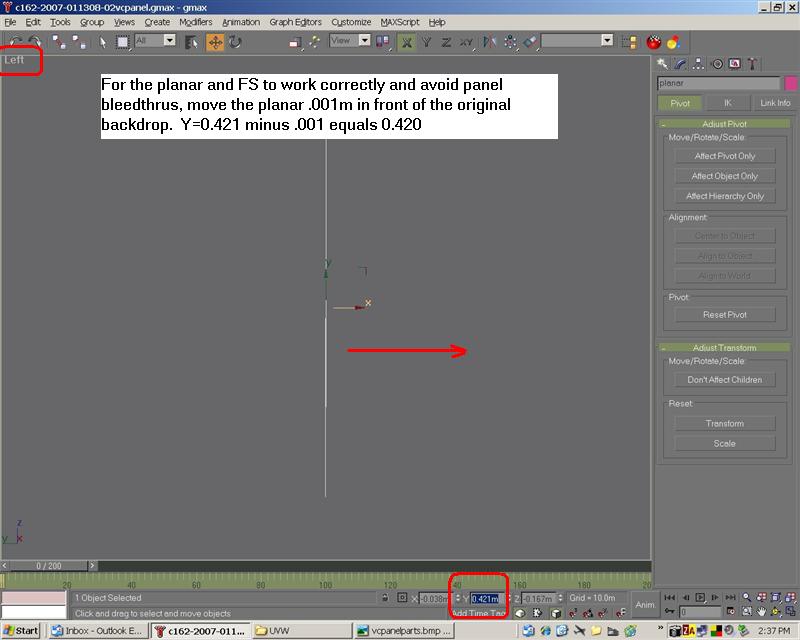
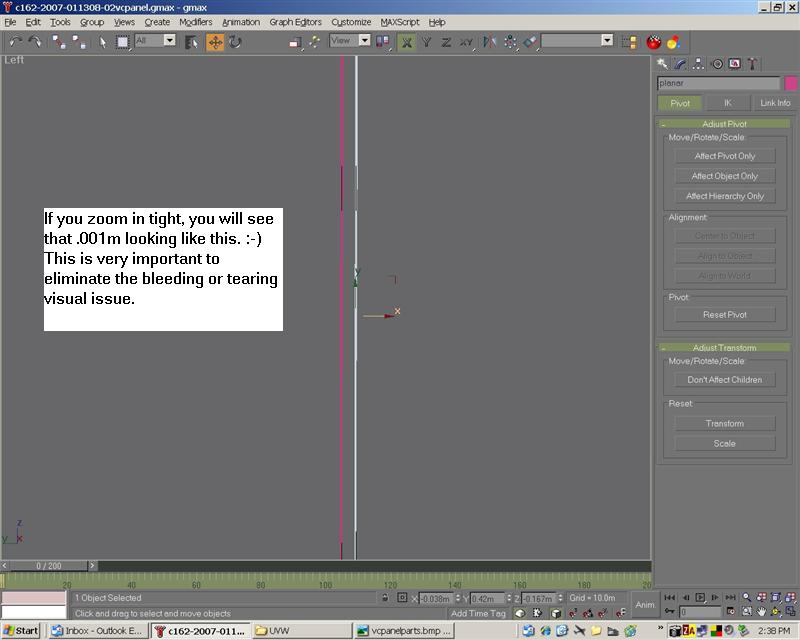
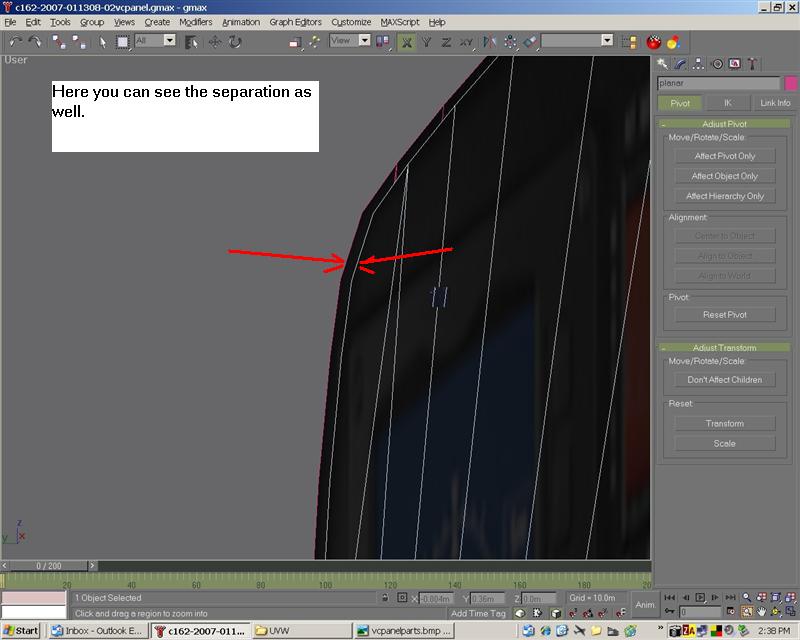
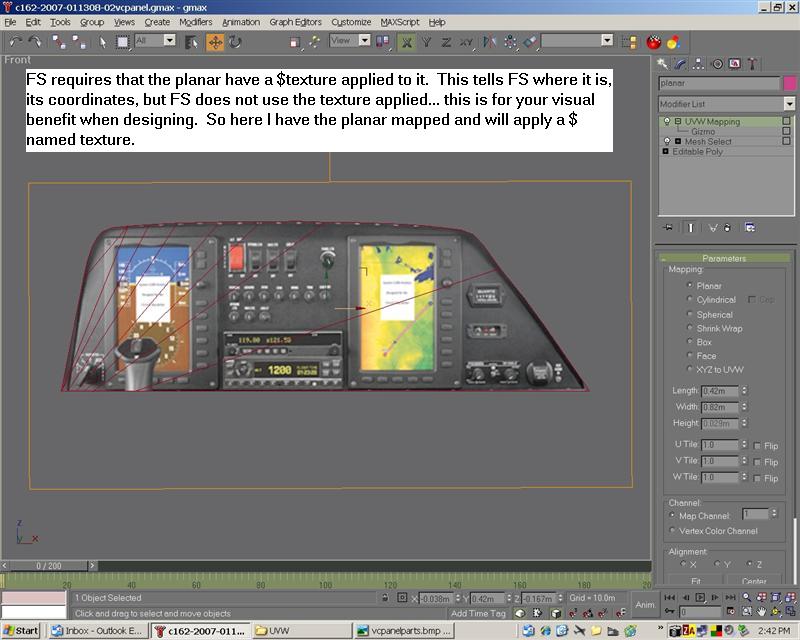
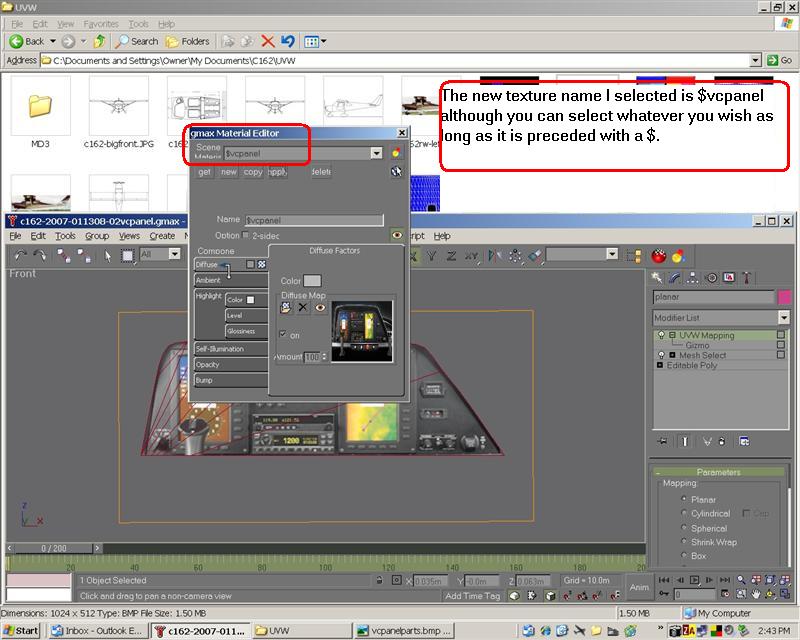
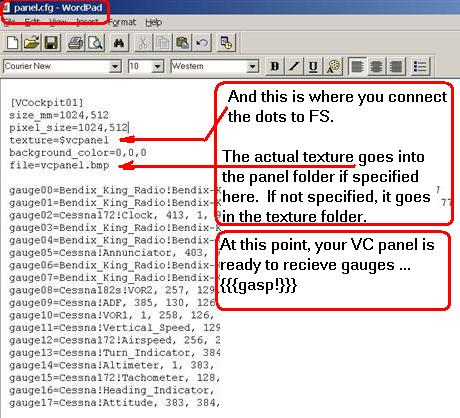
That's right folks … you can now display gauges in your virtual cockpit in fs. to test that theory, group up your interior model, set the local pivot to 0,0,0 (as your exterior model should be) and export to fs both the exterior and interior model concurrently. then go add some gauges to that vcockpit section using the file=vcpanel.bmp as your background for gauge placement.
Have fun!
This concludes the exercise four
Forward to mapping exercises.