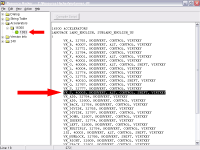RichNagel
Members +
Something that was driving me NUTZ was the hotkey that is pre-assigned to the "Save" feature of the built-in "GSL Editor" in the CFS2 "Mission Builder".
Enabling the GSL Editor was no problem... CTRL+ALT+SHIFT+G worked fine without a hitch. BUT, I have a hotkey assigned on my PC that conflicts with the "Save" feature of the GSL Editor , which is CTRL+ALT+S.
Anyhow, in the ZIP are two files:
"MPlanner.new" - An edited version of the "MPlanner.dll" file that changes the "Save" hotkey from CTRL+ALT+S to to CTRL+ALT+SHIFT+S.
"MPlanner.ori" - The original "MPlanner.dll" for backup/restore purposes.
To install, simply copy and rename the "MPlanner.new" file to "MPlanner.dll" in your "CFS2\Modules" sub-directory (overwriting the original).
Hence:
CTRL+ALT+SHIFT+G - Enable GSL Editor
CTRL+ALT+SHIFT+S - Save GSL file
Works like a champ, and doesn't conflict with any of my existing WinDoZe hotkeys (or any other CFS2 Mission Builder hotkeys)
Enabling the GSL Editor was no problem... CTRL+ALT+SHIFT+G worked fine without a hitch. BUT, I have a hotkey assigned on my PC that conflicts with the "Save" feature of the GSL Editor , which is CTRL+ALT+S.
Anyhow, in the ZIP are two files:
"MPlanner.new" - An edited version of the "MPlanner.dll" file that changes the "Save" hotkey from CTRL+ALT+S to to CTRL+ALT+SHIFT+S.
"MPlanner.ori" - The original "MPlanner.dll" for backup/restore purposes.
To install, simply copy and rename the "MPlanner.new" file to "MPlanner.dll" in your "CFS2\Modules" sub-directory (overwriting the original).
Hence:
CTRL+ALT+SHIFT+G - Enable GSL Editor
CTRL+ALT+SHIFT+S - Save GSL file
Works like a champ, and doesn't conflict with any of my existing WinDoZe hotkeys (or any other CFS2 Mission Builder hotkeys)