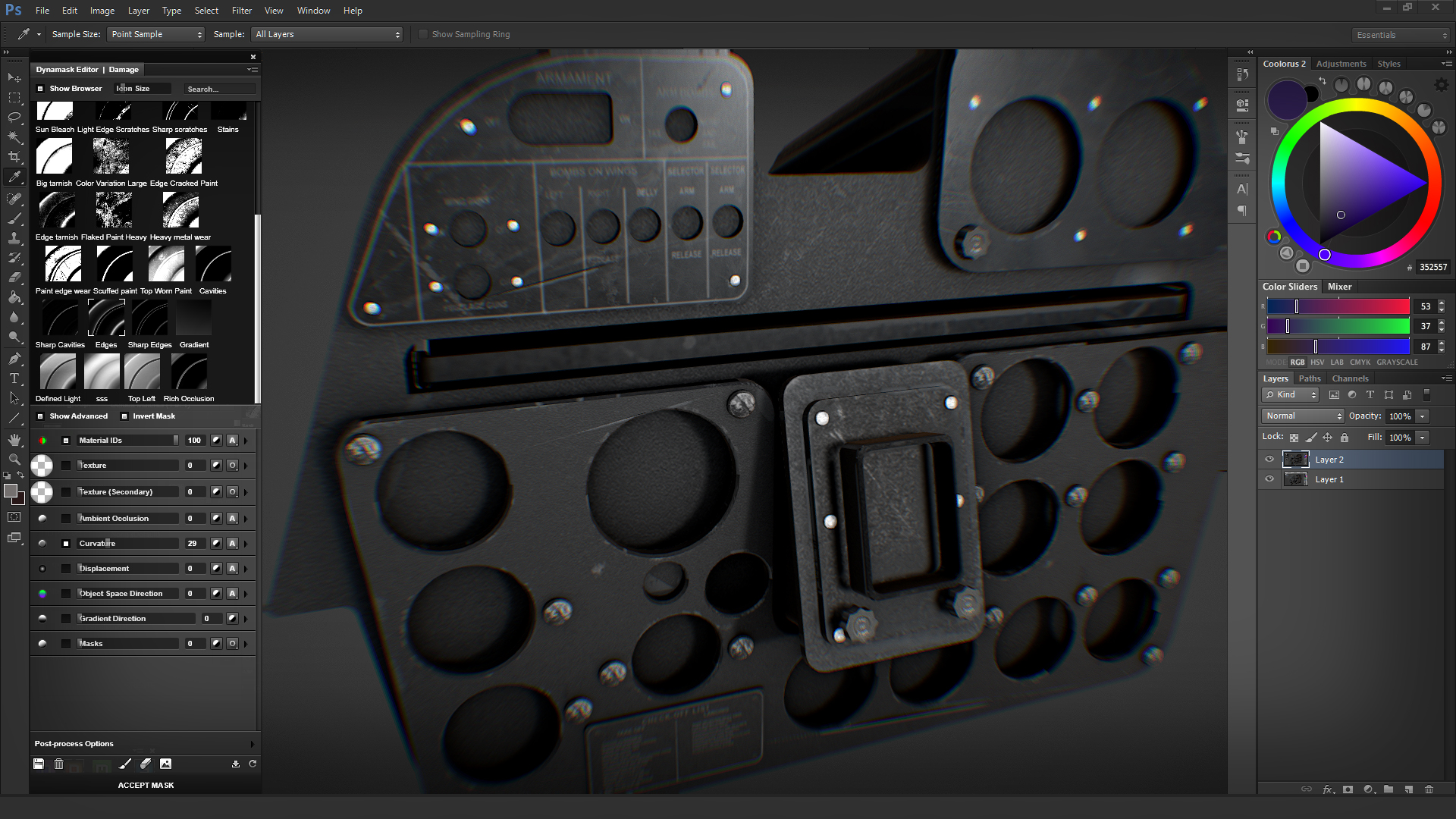Quixel is a native Photoshop plugin which works heavily with xml scripting. I also had RAM related crashes with my 16GB RAM, but only when 3Do was running over a prolonged period of time and the texture maps were set on 4096 squared.
Lagaffe, it would be interesting to know about your experiences with Substance Painter! As an independent application it might have a better performance and be more efficient with RAM usage, as you stated. Did I understand that there is a workflow which allows exporting Directx type textures (diffuse + diffuse alpha, specular) ? Or, does it burn AO maps into the diffuse map? Does it support bump map painting?
Cheers,
Mark
Yes, perfectly I succeeded in early 2018 in making a set of textures for Prepar3D or FSX with Substance Painter 2017.
Wanting to try my hand at creating planes for X-Plane, I followed Javier Rollon's Youtube channel dedicated to the creation of his SF-260 (exemple:
https://www.youtube.com/watch?v=Gjwy3_7vDyQ&list=UUozowg6xXJuz1FO3D42T2zg&index=55&t=20s). It was when he approached texture creation with SP that I became interested in this software.
After some research I actually found Quixel too and tried to do some tests with both software to see.
As far as I'm concerned,
I'm more comfortable with SP and on the memory side it seems "lighter": it's a software in its own right and not a plug-in like Quixel, so it's more responsive and less subject to lags and blockages.
It was during my Menestrel HN700 project that I became interested in SP. After browsing the Internet and reading your work as well, I began to understand the interaction of the different textures between them and how we could still create a process to create FSX/P3D textures based on SP.
AO creations - interior - front gear - rear gear :
After SP workflow - interior - front gear - rear gear :
These are not too complicated textures to make and I could have done them with just Gimp. There, it allowed me to test the process and get a result that I liked.
Since May 2018, I have put this project on hold to devote myself with Jean-Pierre Fillon (Quebec.org) to the realization of a large Quebec airport (near Montreal) that will soon be completed.
I would have to get this Menestrel HN700 back together to revive my memory and give you the elements that I have used to achieve theses textures.
In principle, the process is almost identical:
- creation of AOs in your modeling software
- duplication of the desired object (front wheel for example) then assignment via a multi-material of several basic colors to distinguish the different elements (brakes, tire, cylinder, valve, etc.):=> texture ID
- import into SP of the duplicated object (FBX or OBJ format, I prefer FBX)
- import of AO and ID texture
- selection of diverses elements via the color defined in the texture ID then application of the various layers
PS: This process is identical between the two software packages.
The main problem lies in the way we initialize the project in SP since according to the pattern used at the beginning we define a certain number of textures that will then be processed in the software and ultimately when exporting will correspond or not to the desired goal.
I took notes during my various essays and I have to gather them together to make a summary... in English (I'm French, sorry)
The two screenshots of my SP input and export settings are refused by my image host: Postimage ??? I don't understand why.
Anyway, I'll try to give you the main parameters:
- New project
Create a texture set per UDIM tile => unchecked
Normal map format : DirectX
Compute tangent space per fragment => unchecked
Document resolution .... as you want
- Export
Config: Document channels + Normal + AO (With Alpha)
Common padding : Dilatation + Default background color (dilatation 8 pixels)
Texture sets
DefaultMaterial_Diffuse
DefaultMaterial_Specular
DefaultMaterial_Glossiness
DefaultMaterial_Height
DefaultMaterial_Normal
DefaultMaterial_Emissive
DefaultMaterial_Normal_DirectX
DefaultMaterial_Mixed_AO
After that, I have tried to compose all theses textures to obtain the result as you seen before, using the Marks's advices about Quixel.
Best regards,
Didier.